Free AI Infographic Generator
Blog Postan Ideaa WebpagePDF DocumentText
to Infographics in Seconds
Extensive Professional Infographic Templates
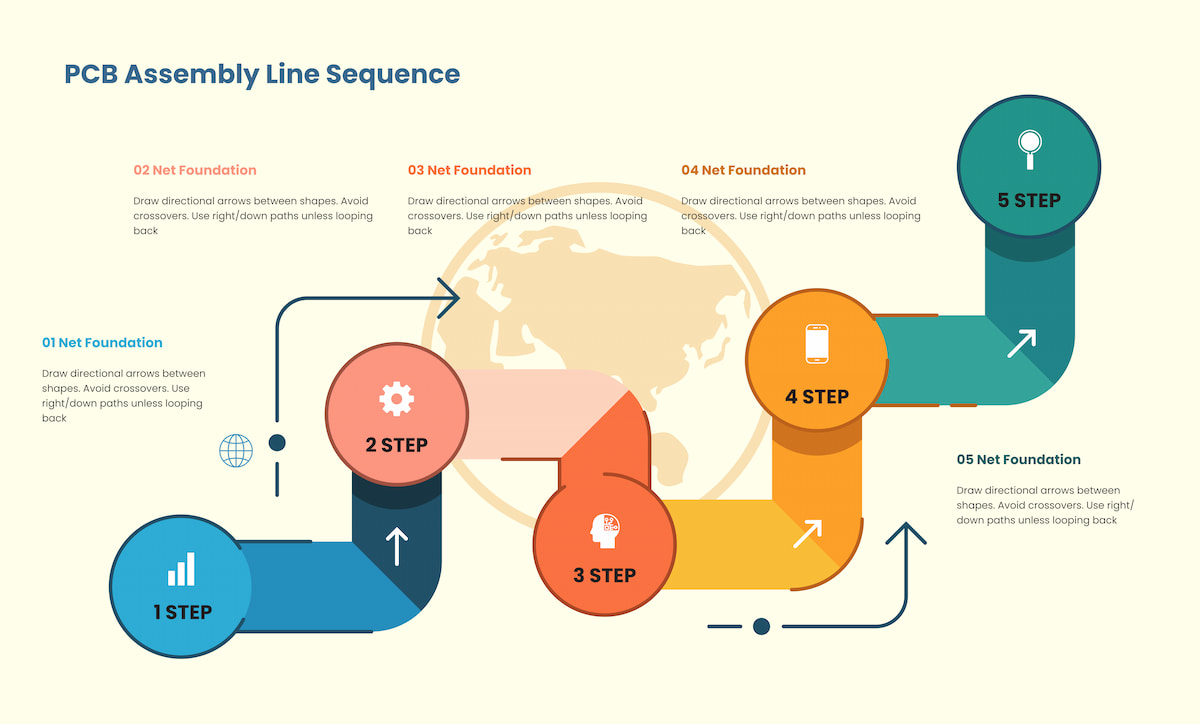
PCB Assembly Line Sequence
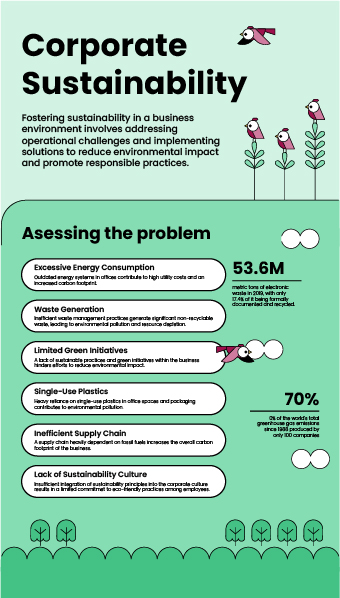
Corporate Sustainability

Template Theme: Future Universe
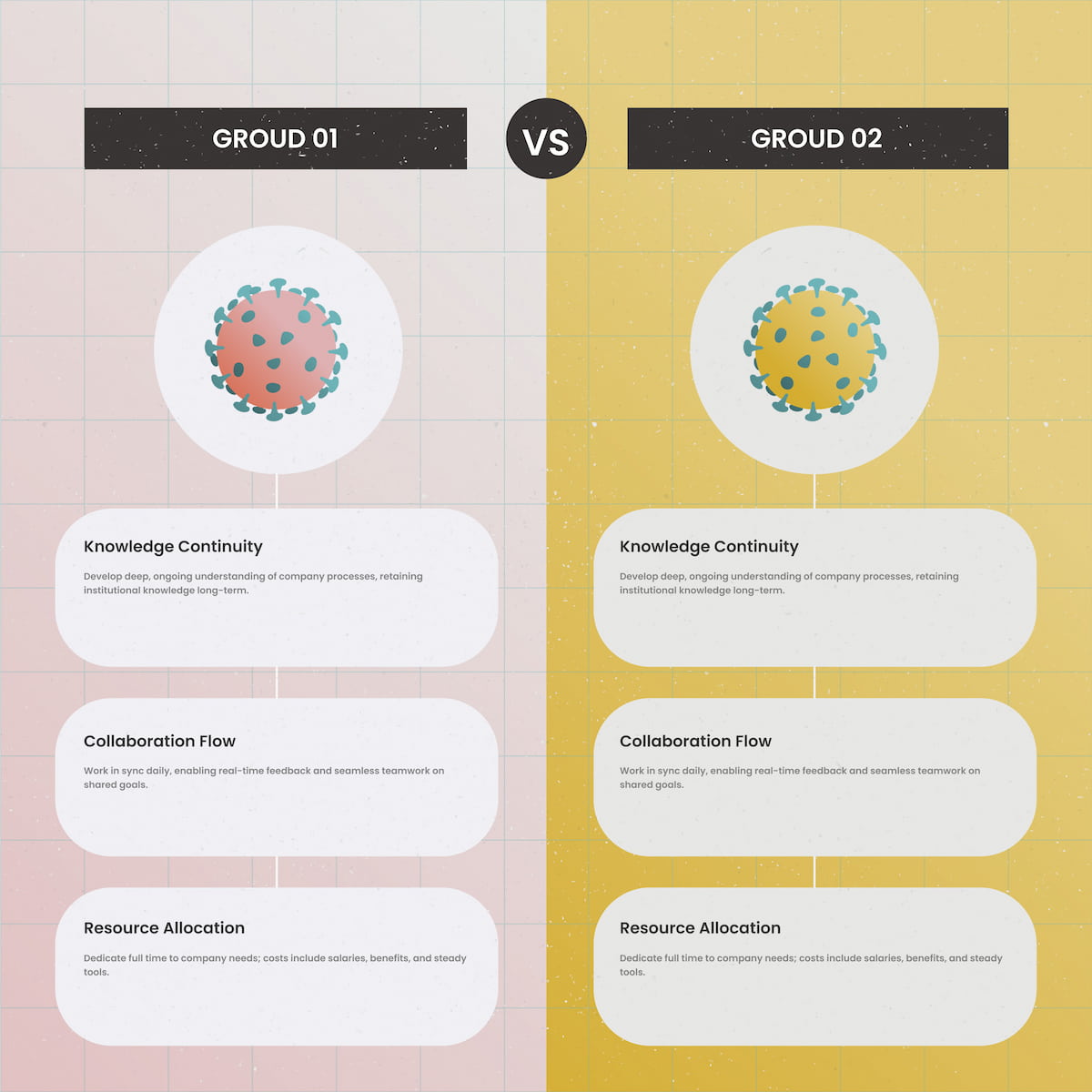
CT Imaging vs. BAL-GM Test

Template Theme: Project Management
Use Cases of AI Infographic Generator
Business & Market Analysis
AI infographic generators help businesses visualize market trends, consumer behavior, and sales data through interactive charts and reports
Build real-time sales dashboards for data-driven decision-making
Analyze customer behavior to optimize marketing strategies
Create market trend infographics to highlight industry growth
Education & Research
AI-powered infographics simplify complex concepts, making learning and research findings more engaging and accessible
Visualize scientific experiment results for better student understanding
Design course overviews with structured, easy-to-follow graphics
Summarize research papers using clear, data-driven infographics
Finance & Investment Visualization
AI-powered infographics simplify financial data, helping investors and analysts make informed decisions.
Create stock market infographics to track investment trends
Visualize portfolio performance for detailed financial analysis
Display economic indicators like GDP growth and inflation trends
HR & Workforce Analytics
AI infographic generators help HR teams visualize employee data, performance trends, and hiring insights.
Analyze employee satisfaction and turnover rates with clear visuals
Highlight recruitment trends and job market demands
Design performance review infographics for better employee feedback
Features of AI Infographic Generator

Extensive Infographic Templates

AI-Powered Infographic Design

Customizable Infographic Elements

Fast and Efficient Infographic Generation

User-Friendly Infographic Creator

Easy Infographic Export & Sharing
How to Use AI Infographic Generator
Choose an Infographic Template
Select from thousands of customizable infographic templates for any industry.
Input Data or URL
Add text, upload a file, or paste a blog URL to generate an infographic.
Generate Infographic with AI
Let the AI-powered infographic generator instantly create a stunning visual.
Customize Your Infographic
Edit fonts, colors, and styles to make your infographic unique and engaging.
Save and Download
Download as a PDF or save to your dashboard for future edits.


Diverse Pre-Set Templates
Choose from a vast collection of professionally designed infographic templates, covering various industries, topics, and styles. Whether for marketing, education, or business reports, this AI-powered infographic generator makes it easy to start designing without any prior experience.
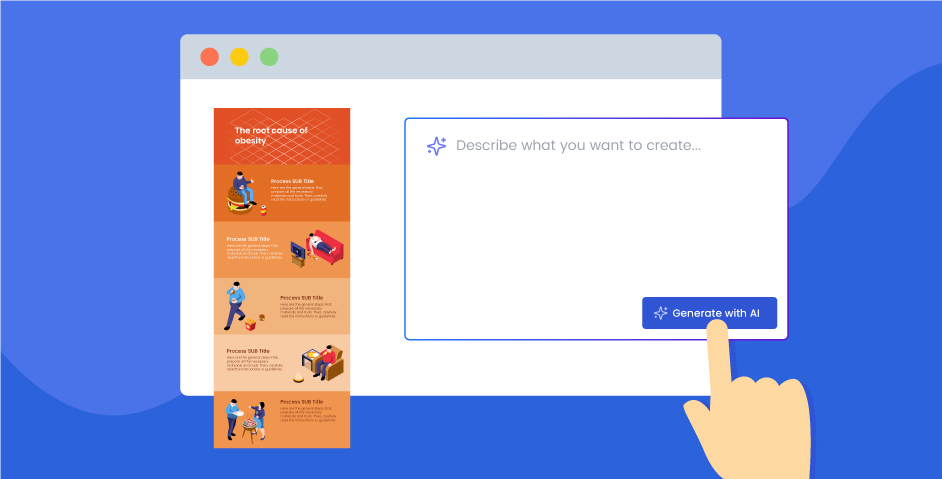
Real-Time Data Sync
Keep your infographics accurate and up-to-date with automatic data synchronization. Whether pulling from spreadsheets, reports, or online sources, this infographic generator ensures your visuals reflect the latest information in real time.
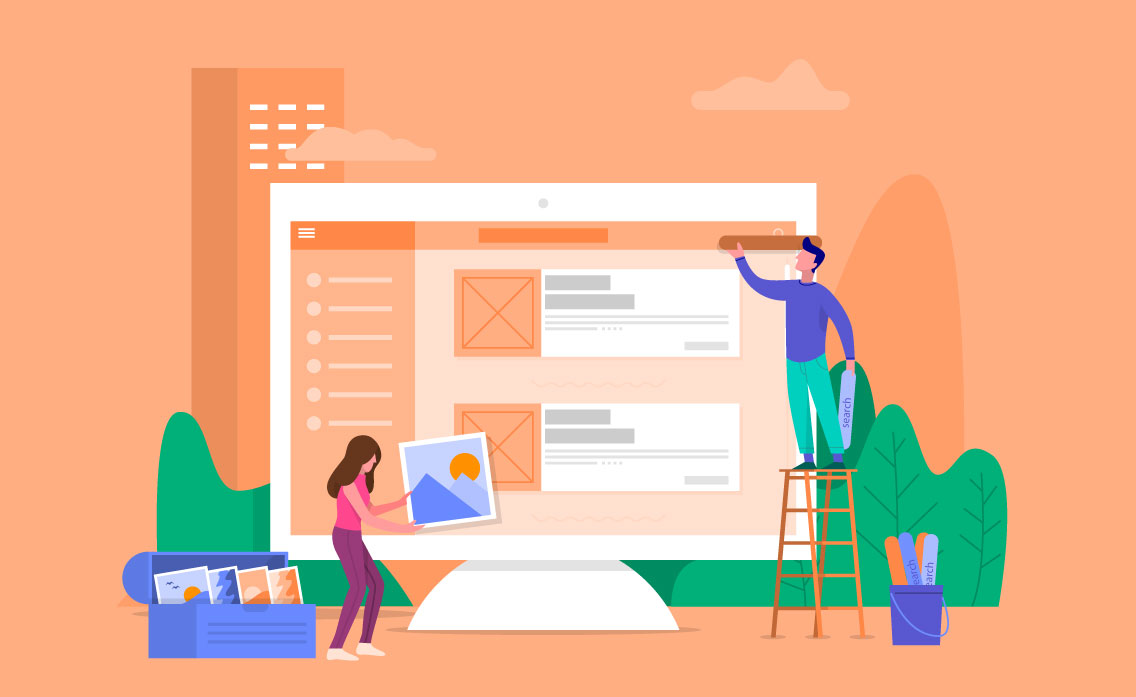
Comprehensive Customization Options
Fully personalize your infographic with custom colors, fonts, icons, and layouts. This AI infographic generator allows you to fine-tune every detail, ensuring your design matches your brand identity or storytelling needs.
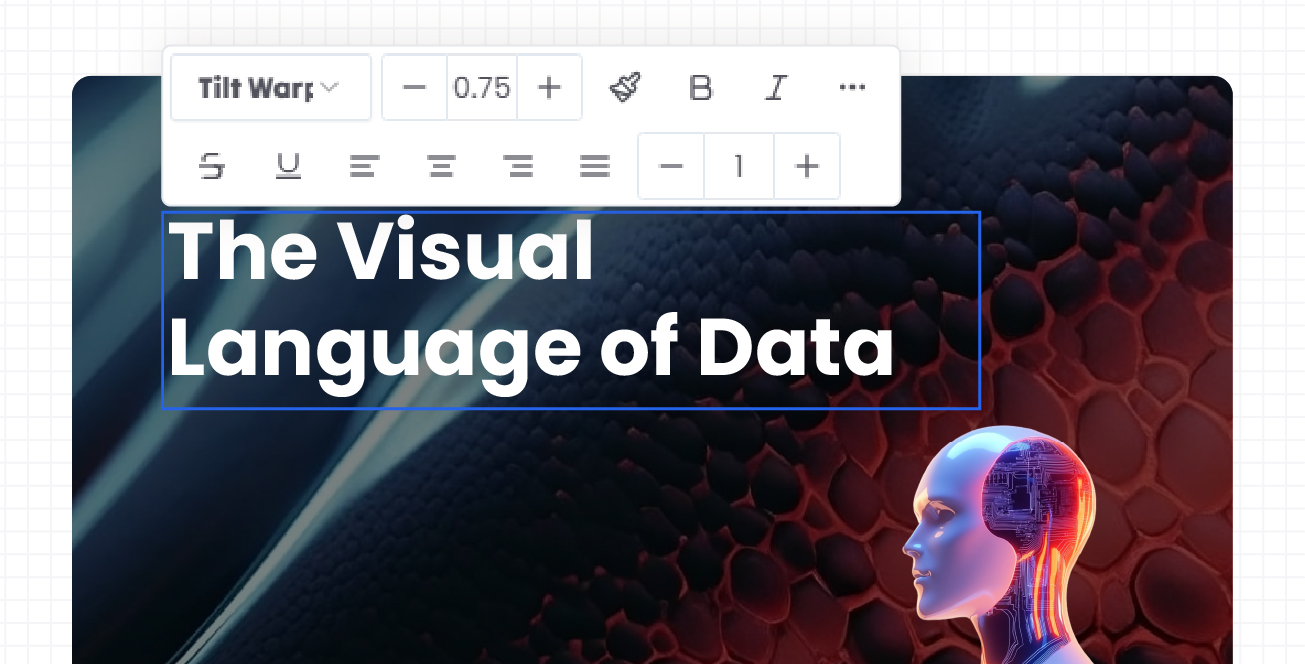
User-Friendly Interface
Designed for both beginners and professionals, this AI-driven infographic generator features an intuitive, drag-and-drop interface. Create high-quality infographics in minutes, no design skills required, making visual content creation fast and effortless.
Frequently Asked Questions
01
What is an AI Infographic Generator?
An AI Infographic Generator is an innovative tool that harnesses artificial intelligence to automatically create and optimize stunning infographics. It empowers users to visualize data effectively, saving valuable time and effort while delivering professional-quality designs perfect for any purpose.
02
How can I create an infographic in seconds with AI?
Creating an infographic in seconds is simple with our AI-powered infographic maker. Just pick a template, input your ideas or upload your data, and our advanced AI Infographic Generator will handle the rest, instantly producing a tailored, professional infographic for you.
03
Can I turn my blog post into an infographic automatically?
Yes, absolutely! Our AI Infographic Generator makes it effortless to transform your blog post into a captivating infographic. Enter your blog URL into our easy-to-use interface, and our smart AI will analyze the content, pull out key points, and automatically generate a visually striking infographic.
04
How do I convert a PDF document to an infographic?
Converting a PDF document to an infographic is a breeze with our AI-driven tool. Upload your PDF file, and our cutting-edge AI will scan the content, extract essential details, and craft a professional infographic that communicates your data clearly and effectively.
05
Is it possible to make an infographic from a Word document using AI?
Definitely! Our AI Infographic Generator seamlessly processes Word documents. Upload your Word file, and our intelligent AI will analyze the text, highlight critical insights, and turn it into a polished, eye-catching infographic in no time.
06
How can this AI tool help me increase blog traffic/engagement?
Our AI Infographic Generator can supercharge your blog’s traffic and engagement by converting your content into visually compelling infographics. Visuals grab attention faster and are more memorable than text, drawing readers in and encouraging shares. This high-quality, engaging content naturally boosts your blog’s visibility and interaction rates.
07
Are there different infographic templates available?
Yes, we provide a wide range of professionally designed infographic templates tailored to various themes and purposes—business, education, marketing, and more. Our ever-growing template library is frequently updated with fresh, modern designs to keep your infographics standout and relevant.
08
Can I customize the look and feel of the AI-generated infographics?
Absolutely! After our AI creates your infographic, you can personalize it fully using our intuitive editor. Adjust fonts, colors, text sizes, and swap out images to ensure your infographic perfectly matches your brand or vision—all with ease.
09
How does the AI choose what information to include in the infographic?
Our AI Infographic Generator uses state-of-the-art natural language processing and machine learning to analyze your content. It smartly pinpoints the most relevant and impactful details, ensuring your infographic focuses on key messages and data that resonate with your audience.
10
Is it free to use the AI Infographic Generator?
Yes, you can start using our AI Infographic Generator for free with some basic features and limitations—ideal for testing it out. To unlock premium templates and get more generation credits, upgrade to one of our affordable paid subscription plans.



