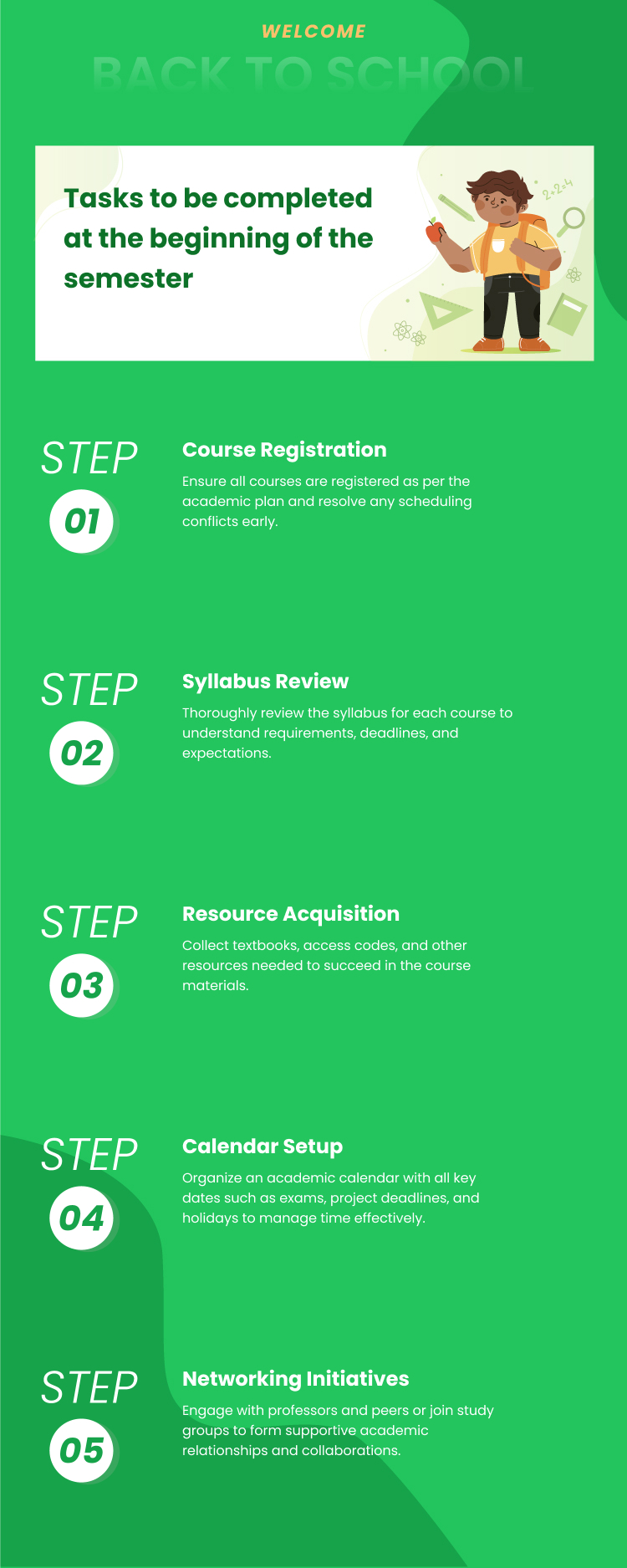Document to Infographic AI
Document to Infographic in Just 4 Steps
01
Upload your document
Upload your Word or Google Docs file to our tool and click the "Generate" button to start using it.
02
Preview your infographics
Our tool will create various infographic designs from your document.
03
Edit the infographic
With our user-friendly editor, you can customize your infographic to suit your needs. As our AI transforms your document into visually engaging infographics, you can adjust colors, fonts, logos, and more.
04
Save or Export infographic
You can save or download the generated infographic, allowing for easy reuse or sharing with others.



Document to Infographic FAQs
01
What is document to infographic?
Document to Infographic is an AI-powered tool that effortlessly transforms your Excel or Google Sheets data into visually engaging infographics. By automatically analyzing and extracting key information from your spreadsheets, this tool creates stunning, easy-to-understand visuals like charts, graphs, and diagrams. Whether you're working with business data, reports, or educational content, the AI-driven conversion process ensures your information is presented in a professional and visually appealing way. Enhance your data presentations and make them more impactful with our innovative Document to Infographic tool.
02
How does the document to infographic tool work?
Simply upload your Excel or Google Sheets file, and the tool will generate multiple infographic templates based on the data. You can then select and customize the template as needed.
03
Do I need to create an account to use document to infographic?
You can start using the Document to Infographic tool without the need to create an account.
04
How do I upload my document to the tool?
You can easily upload your Excel or Google Sheets file by clicking the "Upload" button on the platform.
05
What customizations can I make to my infographic?
You can adjust the fonts, colors, icons, logos, and other visual elements to personalize the infographic according to your brand or style.