How to Generate Stunning Infographs with AI — No Design Skills Needed
In the digital age, data is everywhere—but knowing how to turn that data into visually compelling content is a game-changer. That’s where infographs come in. An infograph helps people understand complex information fast. But traditionally, creating one takes time, effort, and design expertise.
Now, thanks to AI-powered infographic generators, you can generate infographs in minutes—no design background needed. Whether you're a marketer, educator, or content creator, AI tools help you generate infographs that are professional, eye-catching, and ready to share.
1. Why Infographs Matter—And How AI Changes the Game
Infographs (or infographics) are visual tools that simplify complex data into digestible visuals. They’re used in everything from business presentations and research reports to marketing content and education.
But traditional design processes come with problems: they’re time-consuming, require design tools, and can be hard to update. That’s where AI infographic generators make a difference—automating design, saving hours, and empowering anyone to generate an infograph effortlessly.
2. What Is AI Infograph Generation?
AI infograph generation uses artificial intelligence to analyze your data and automatically generate visual layouts. You don't need graphic design skills—just input your content, and the AI tool does the rest.
These tools let you generate infographs for business, education, social media, personal branding, and more—quickly and at scale.
3. Top Benefits: Why Generate Infographs with AI?
✅ Faster Infograph Generation
AI can cut design time by over 90%. With pre-built templates and smart layouts, you can generate an infograph in minutes. Simply paste your content or upload a file, and AI handles layout, fonts, and colors.
✅ No Design Skills Required
Forget expensive design software. AI generators make infograph creation accessible for everyone—students, marketers, HR teams, and entrepreneurs.
✅ Easy to Update
Updating an infograph is as easy as pasting new data. AI tools adapt layouts on the fly, making regular updates fast and hassle-free.
4. Core Features of AI Infograph Generators
? Template Libraries
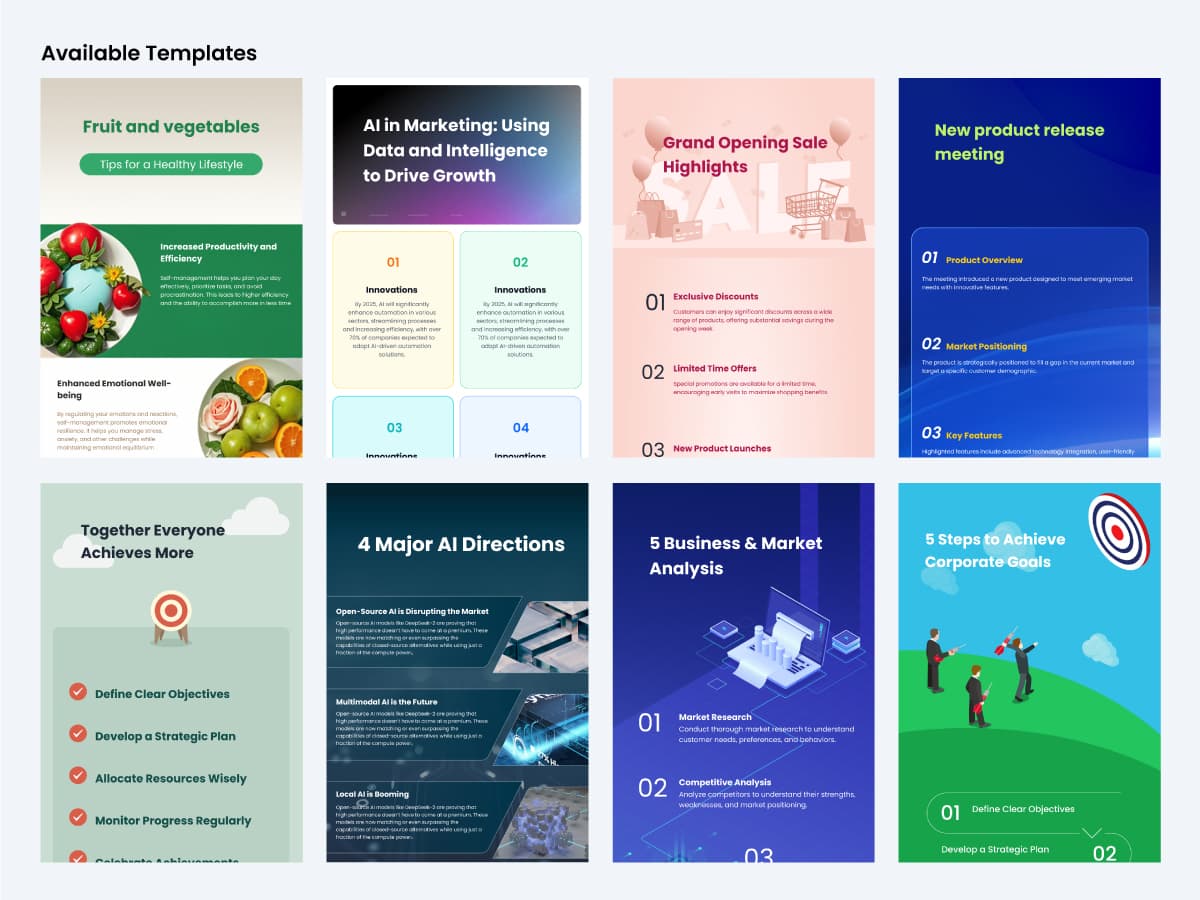
Thousands of ready-to-use infograph templates designed for industries like finance, education, healthcare, and marketing.
? Smart Design Assistance
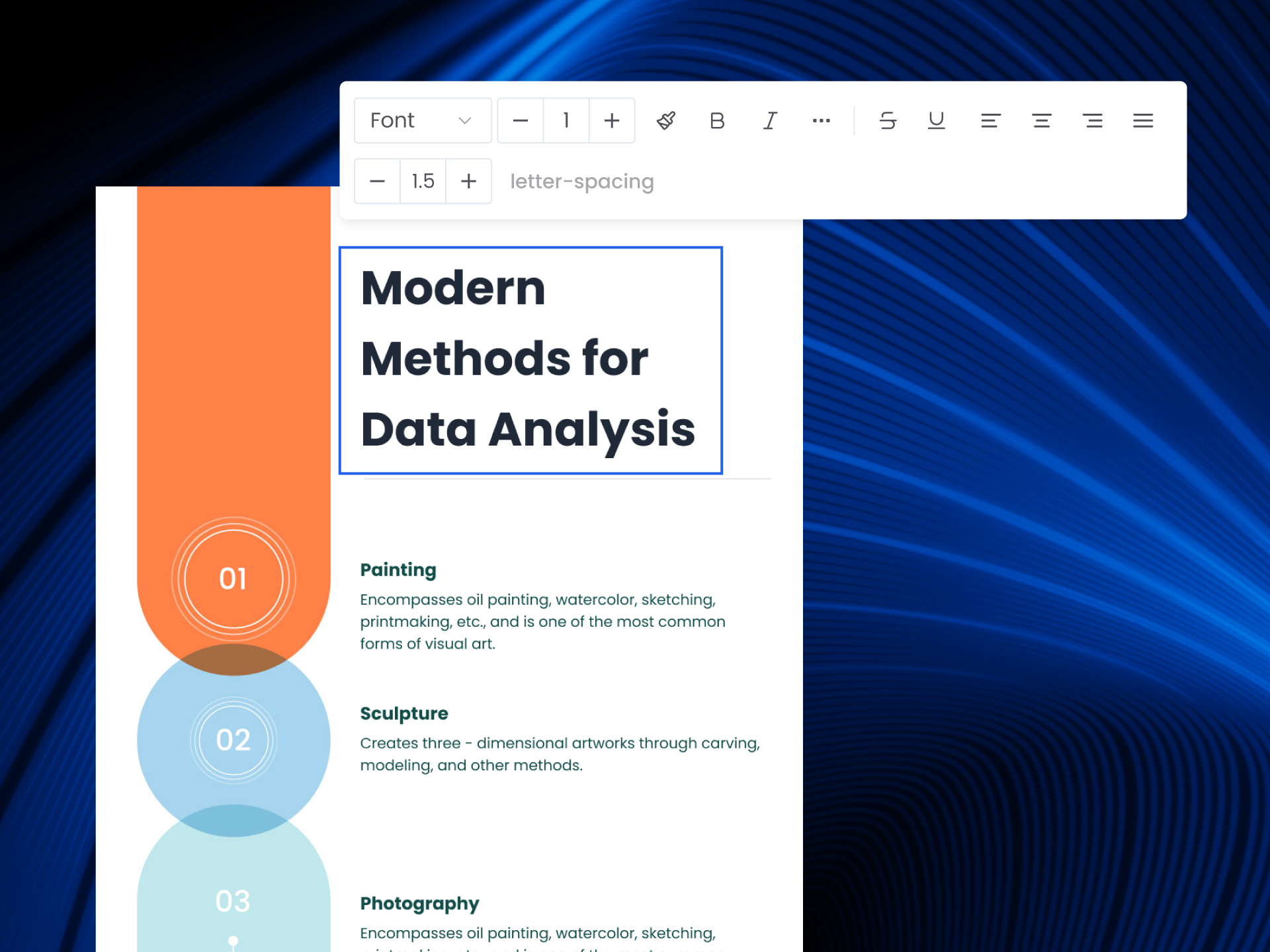
AI auto-adjusts layout based on your content’s length and type. It also matches fonts and colors to your brand or chosen style.
? Dynamic Data Visualization

AI detects trends and suggests the best chart types—bar charts, pie charts, timelines, etc.—to clearly represent your data.
? Multi-Format Export Options

Generate infographs and export them as PNG, PDF, or PowerPoint files for sharing in reports, presentations, or social media.
5. Real Use Cases for AI Infograph Generation
- Business: Generate real-time sales dashboards, investor pitch visuals, or monthly report summaries.
- Education: Teachers and students use infographs to simplify topics, visualize timelines, or present research results.
- Marketing: Marketers generate infographs for social media posts, blog summaries, and user behavior analytics.
- Personal Branding: Job seekers use infographs to present resumes and portfolios in a unique, visual way.
6. How to Generate an Infograph in 3 Easy Steps
Step 1: Choose a Template
Pick from hundreds of infograph templates by topic (e.g., education, business, health, timelines, stats).
Step 2: Input Your Content
Upload a file (PDF, text), enter a URL, or paste your content. The AI extracts data, analyzes it, and prepares a layout.
Step 3: Customize and Export
The AI generates a draft with suggested colors, fonts, and chart types. Make any needed tweaks, then export in your preferred format.
7. Get Started with AI Infograph Tools Today
You no longer need to hire a designer or learn complex tools to generate infographs. With platforms like InfographAI, you can create professional-grade infographics in minutes—even if you’ve never designed anything before.
Visit InfographAI now and start generating stunning infographs that bring your data to life.