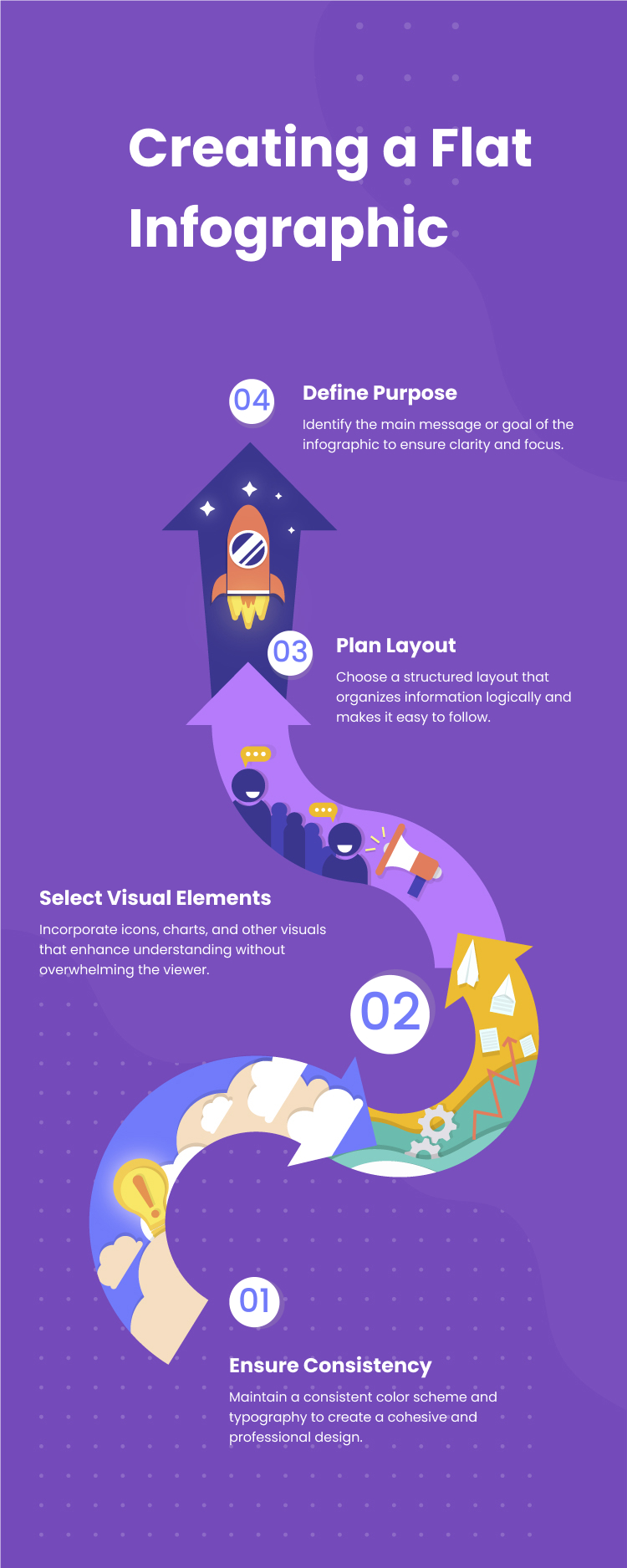PDF to Infographic AI
Steps to Transform PDF into Infographic
01
Upload your file
Simply upload your PDF file to our tool and click "Create a Infographic Now" to begin.
02
Preview your infographics
Our tool will generate multiple infographic designs from your PDF.
03
Edit the infographic
Using our easy-to-use editor, you can tailor your infographic to your preferences. While our AI converts your PDF into eye-catching infographics, you can modify colors, fonts, logos, and other elements.
04
Save or Export infographic
You can save or export the generated infographic, making it simple to reuse or share with others.



Frequently Asked Questions
01
What is PDF to infographic?
PDF to Infographic is an AI-powered tool that automatically converts PDF files into visually engaging and well-structured infographics. By analyzing the content within the PDF, it intelligently extracts key information and presents it in various visual formats such as charts, graphs, and images. This helps users quickly and effectively understand and communicate complex data.
This transformation not only saves time compared to manual design but also enhances the impact of the information, making it more intuitive and easy to grasp. Ideal for reports, business presentations, educational materials, and more, PDF to Infographic is a powerful solution for anyone looking to turn static PDF content into dynamic, shareable infographics.
With its AI-driven capabilities, this tool streamlines the process of creating high-quality infographics, ensuring that users can present their data in the most visually compelling and informative way possible.
02
How does the PDF to infographic tool work?
Simply upload your PDF file, and the tool will generate multiple infographic templates based on the content. You can then choose and customize the template to your liking.
03
Do I need an account to use the PDF to infographic tool?
You can start using the PDF to Infographic tool without the need to create an account. However, please note that some advanced features, such as customizable infographics or AI-driven design options, may require registration in the future to unlock their full potential. This allows you to create high-quality, visually appealing infographics from your PDFs with ease, while accessing even more powerful AI tools as you progress. Registration will give you access to additional functionalities, enhancing your experience and enabling you to make the most of this AI-powered infographic generator.
04
Can I customize the generated infographics?
Yes, you can fully personalize your infographics by customizing various elements, including fonts, colors, icons, and layouts, to suit your unique style and preferences. With the help of AI-powered tools, you have complete control over the design process, ensuring your infographics are not only visually engaging but also aligned with your branding or aesthetic choices.