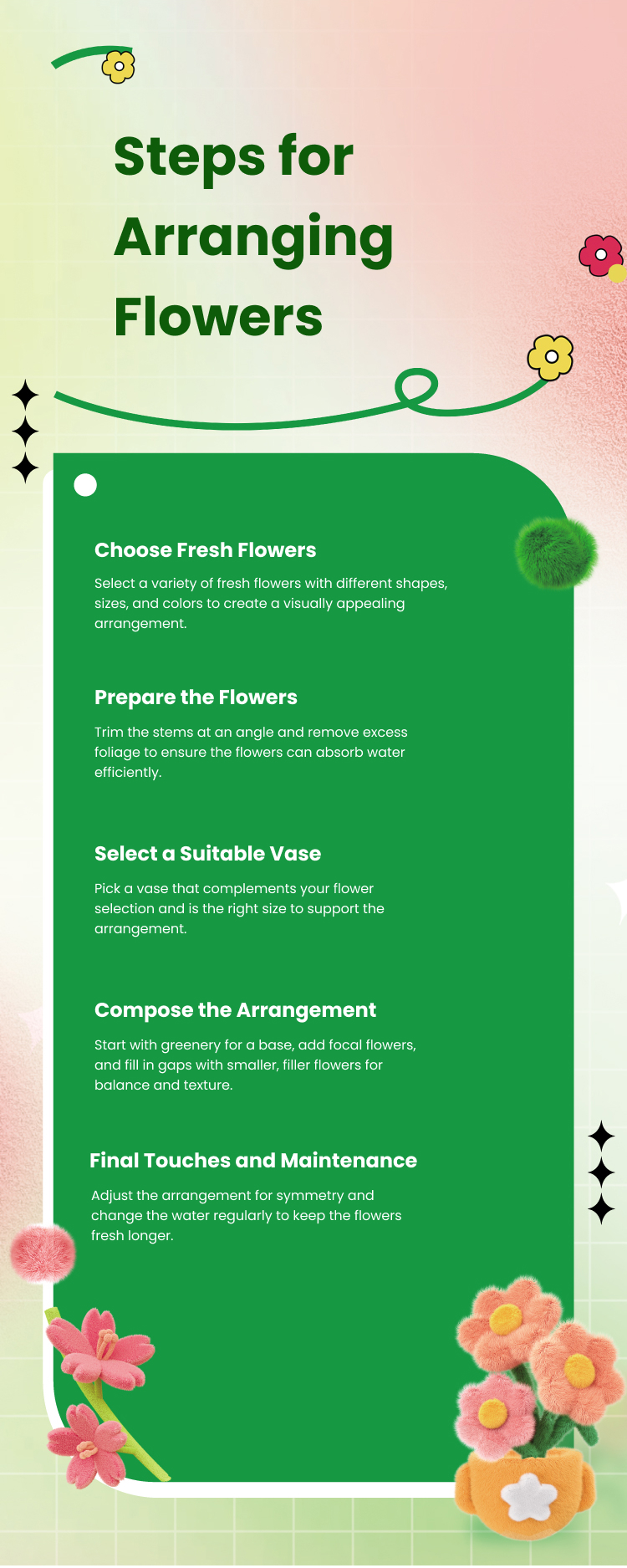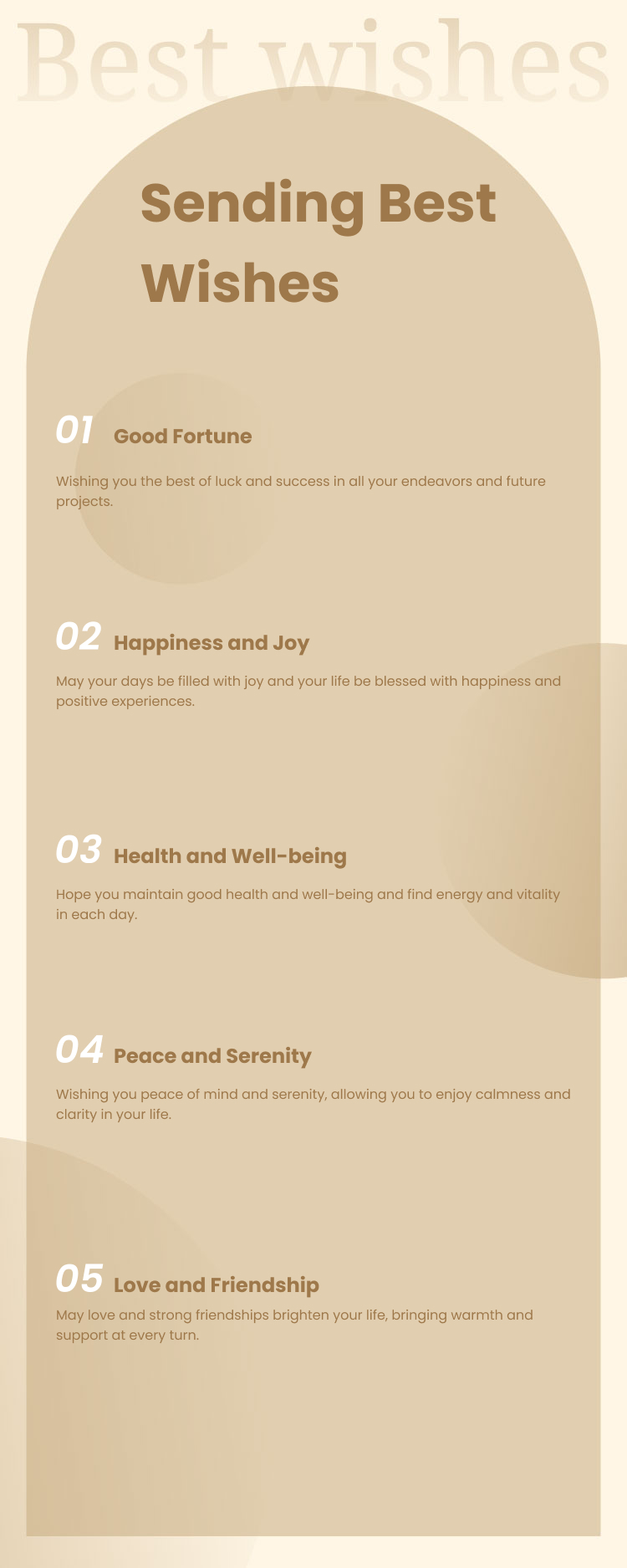Spreadsheet to Infographic
Spreadsheet to Infographic in 4 Simple Steps
01
Upload your spreadsheet
Upload your Excel or Google Sheets file to our tool and click the "Create a Infographic Now" button to start using it.
02
Preview your infographics
Our tool will create various infographic designs from your spreadsheet data.
03
Edit the infographic
With our user-friendly editor, you can customize your infographic to suit your needs. As our AI transforms your spreadsheet data into visually engaging infographics, you can adjust colors, fonts, logos, and more.
04
Save or export infographic
You can save or export the generated infographic, making it easy to use again or share with others



Spreadsheet to Infographic FAQs
01
How does the spreadsheet to infographic tool work?
You simply upload your spreadsheet, and the tool will generate multiple infographic templates based on the data. You can then customize them as needed.
02
Do I need to register to use the spreadsheet to infographic tool?
Currently, you can use the tool without registration. However, some features may require you to create an account in the future.
03
How do I upload my spreadsheet to the tool?
You can easily upload your Excel or Google Sheets file by clicking the "Upload" button on the platform.
04
Can I customize the generated infographics?
Yes, you can personalize the infographics by adjusting fonts, colors, icons, and other design elements.
05
Is there a limit to the number of infographics I can generate?
There are no specific limits to the number of infographics you can generate, but some features may be restricted in free versions.