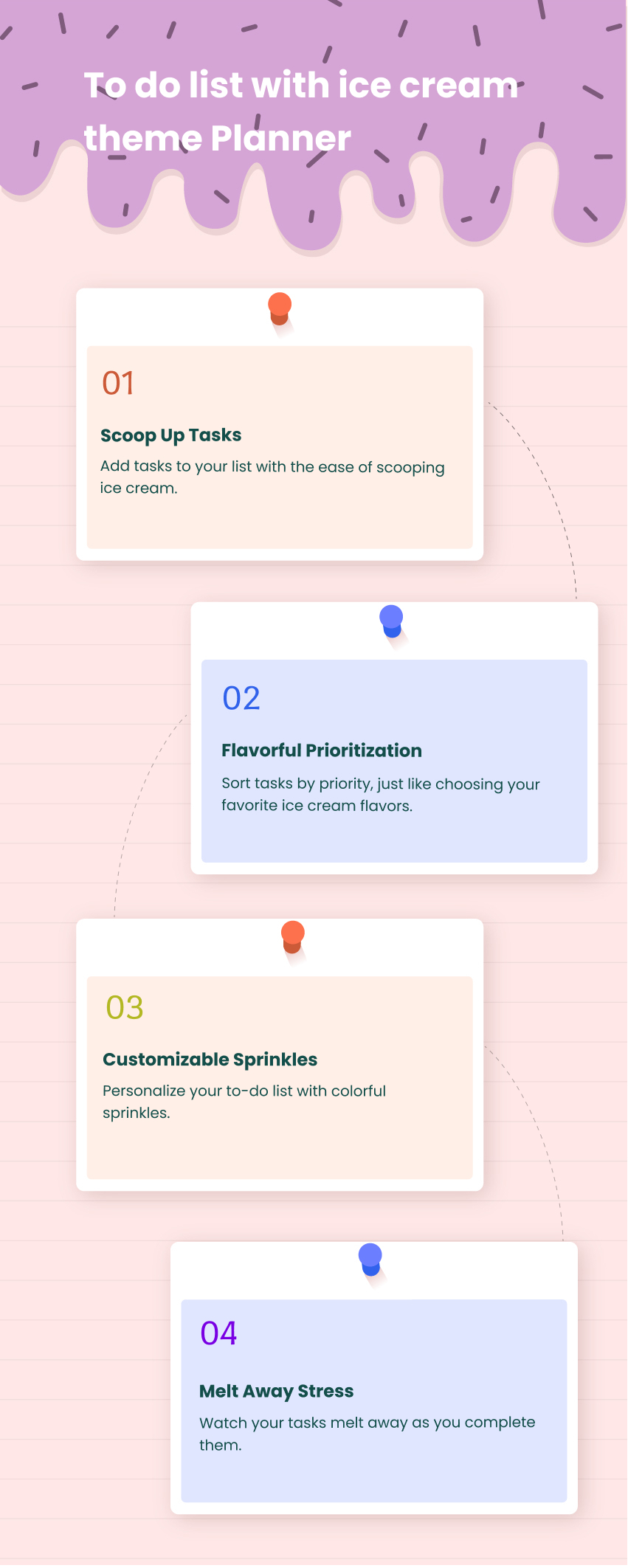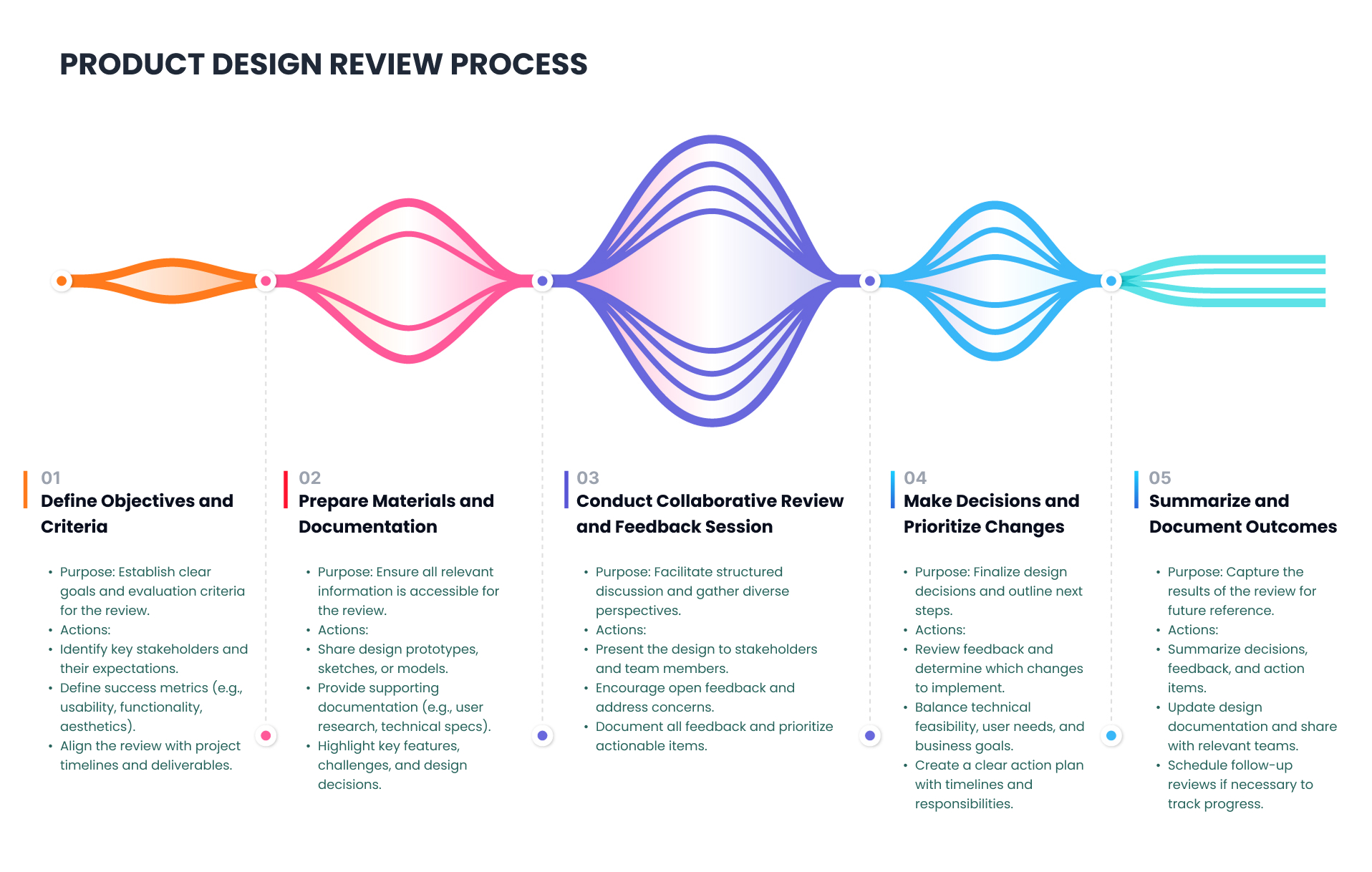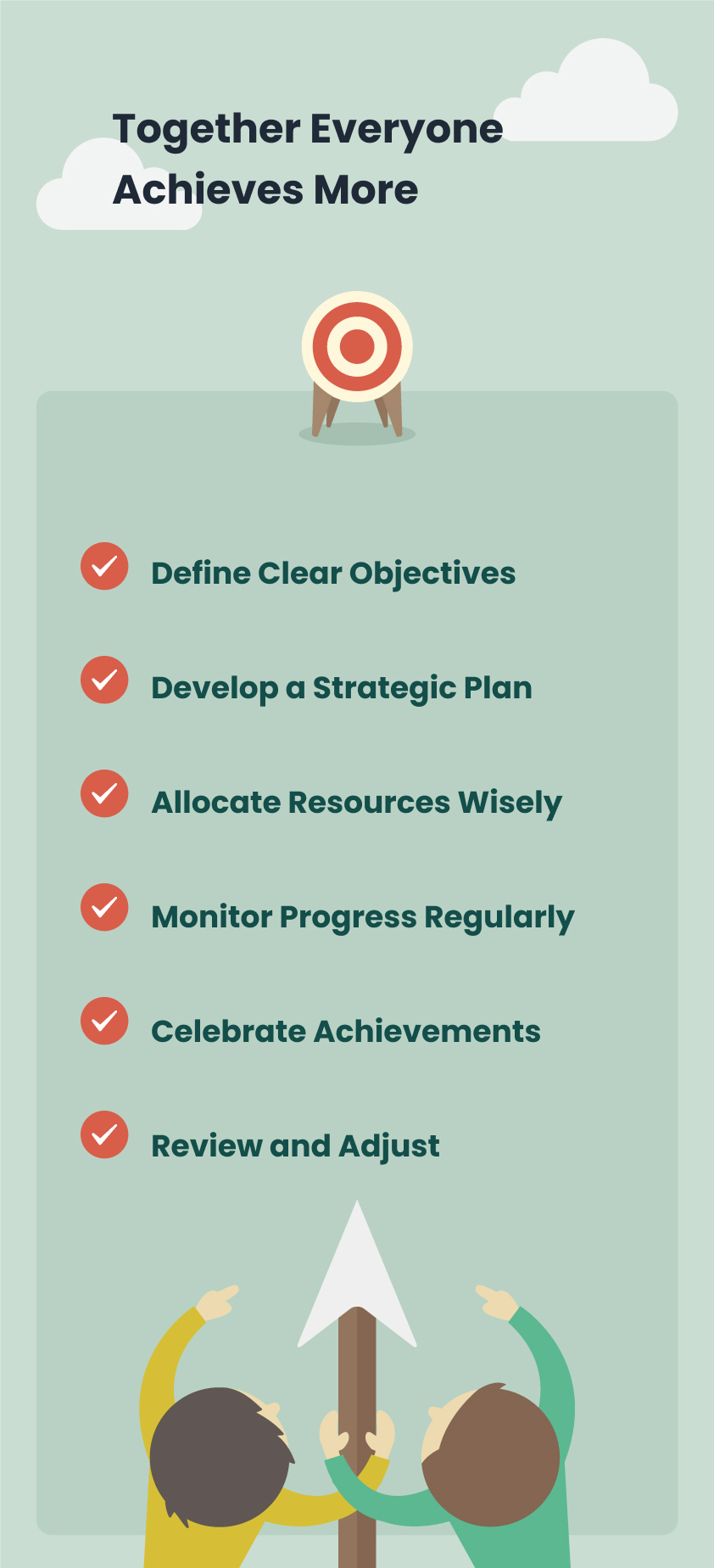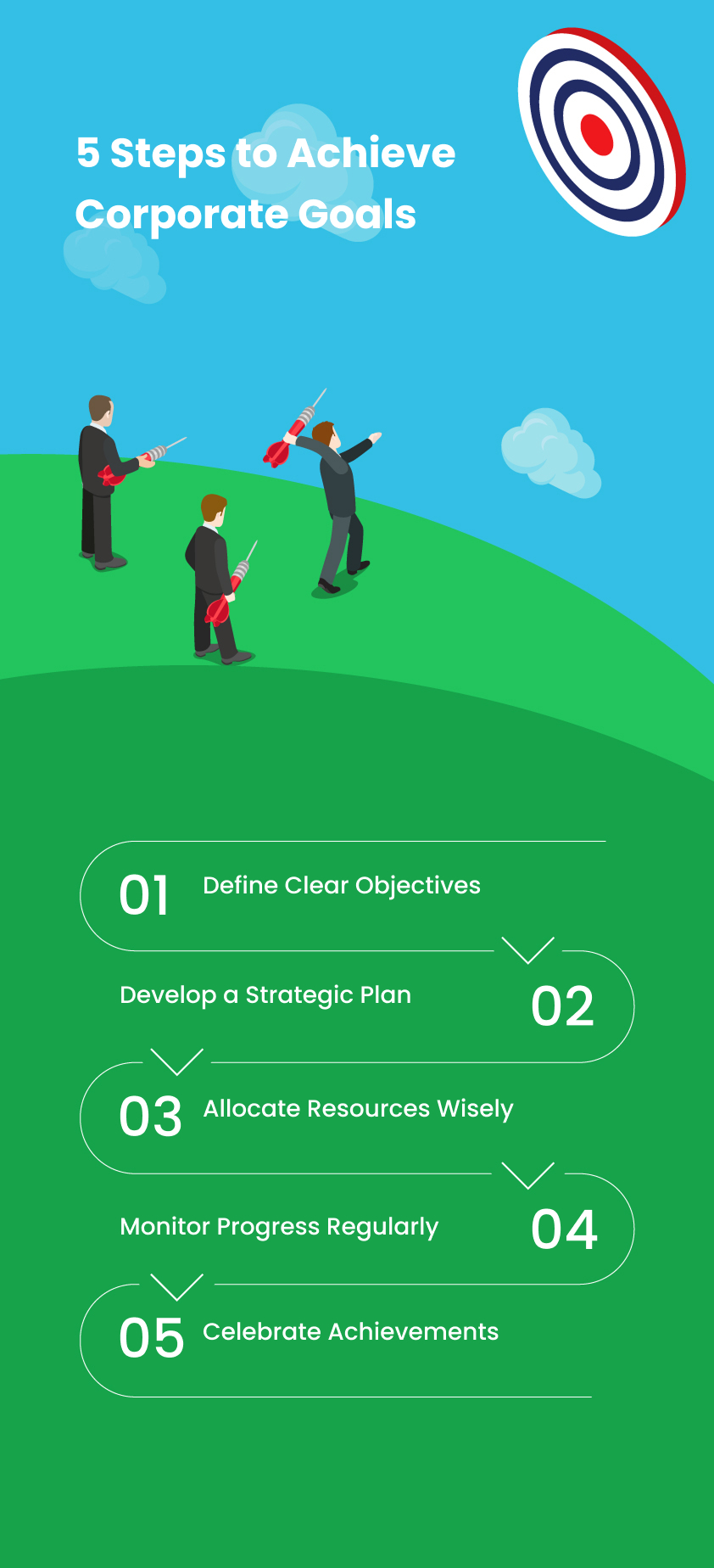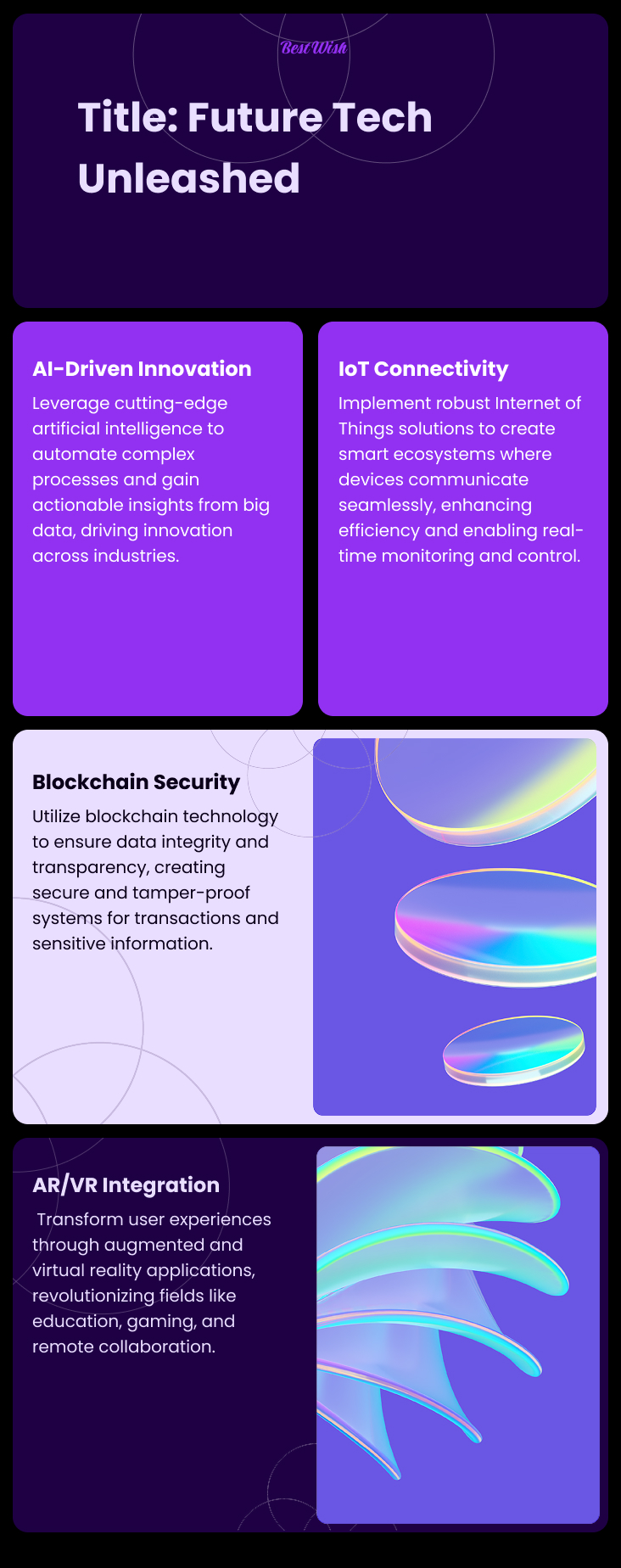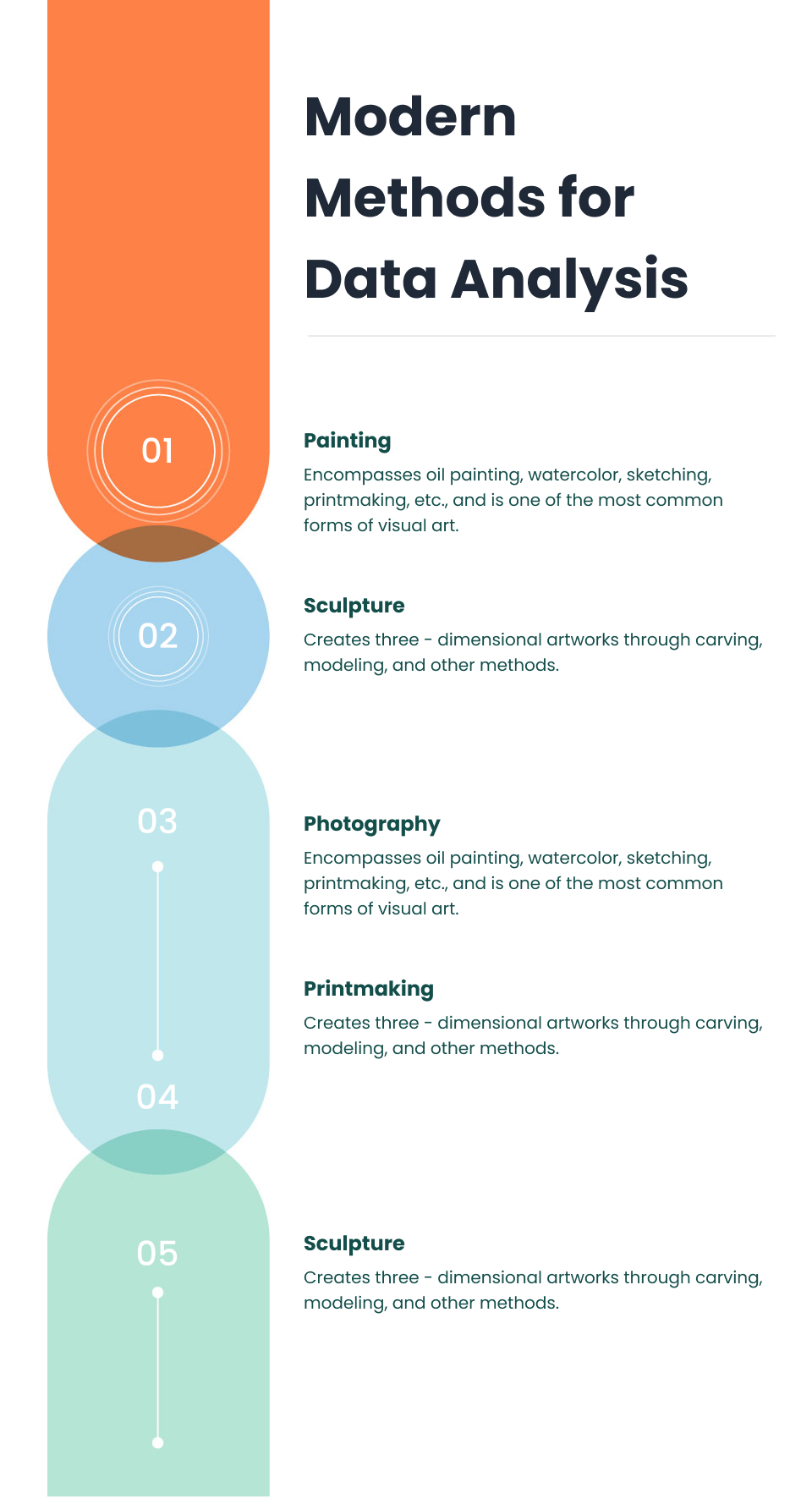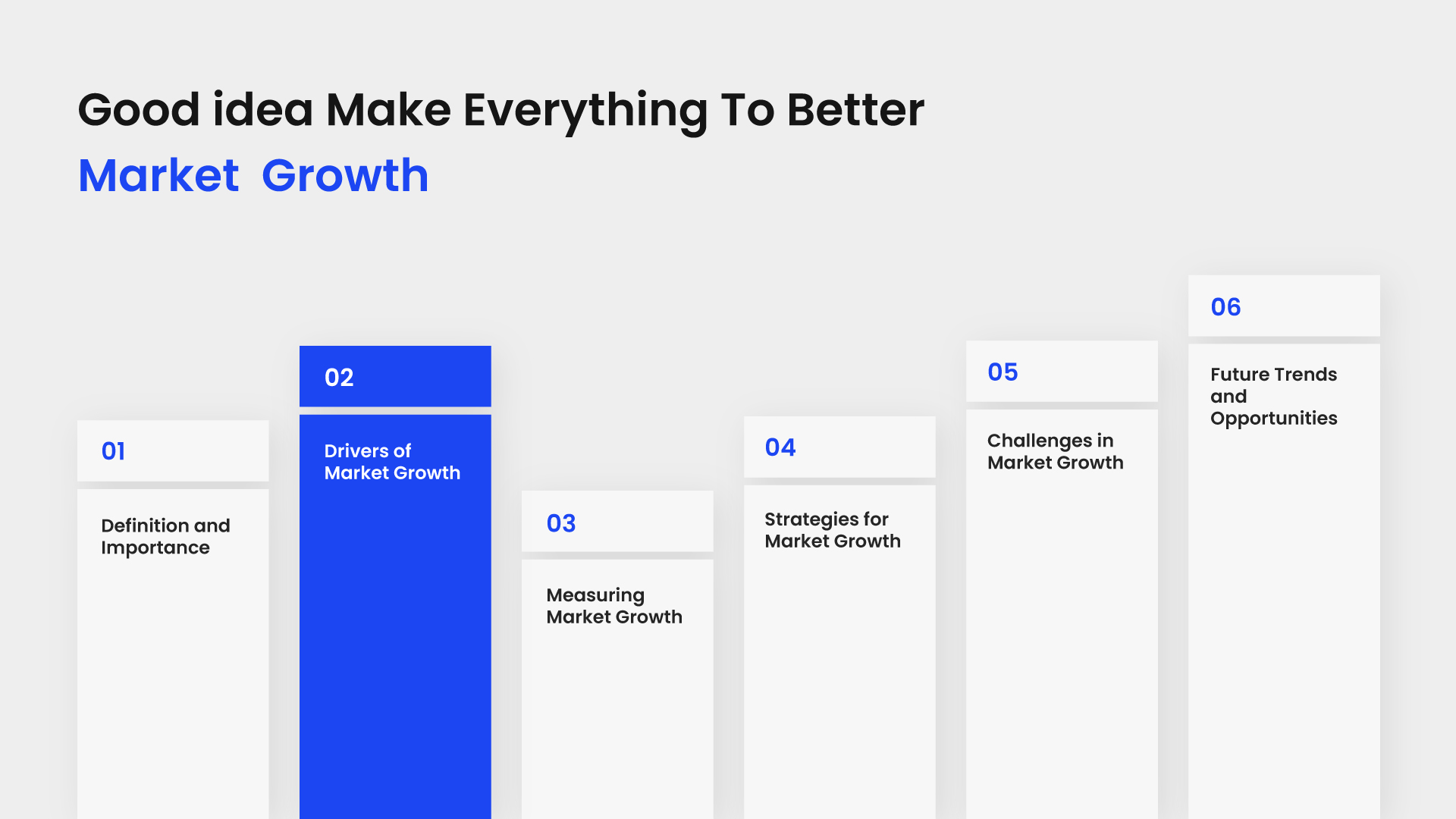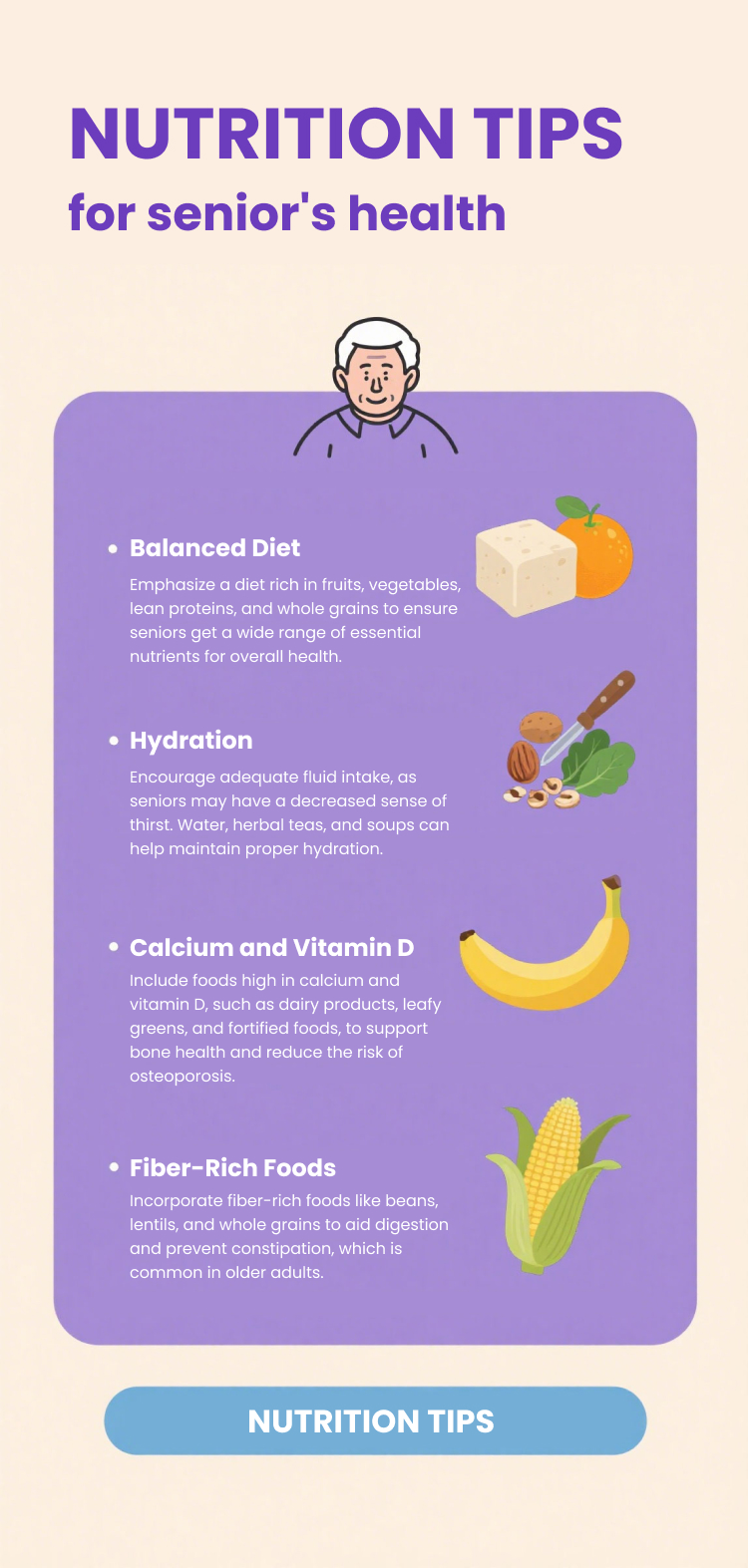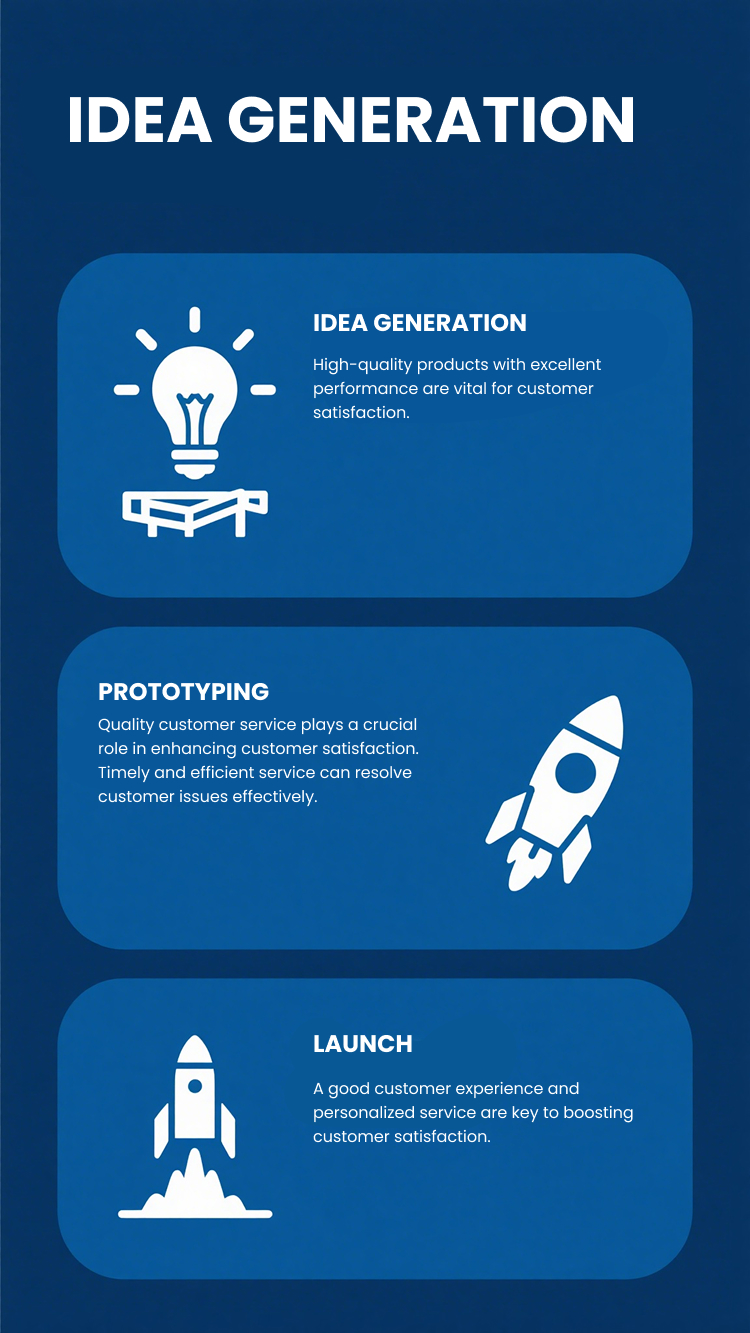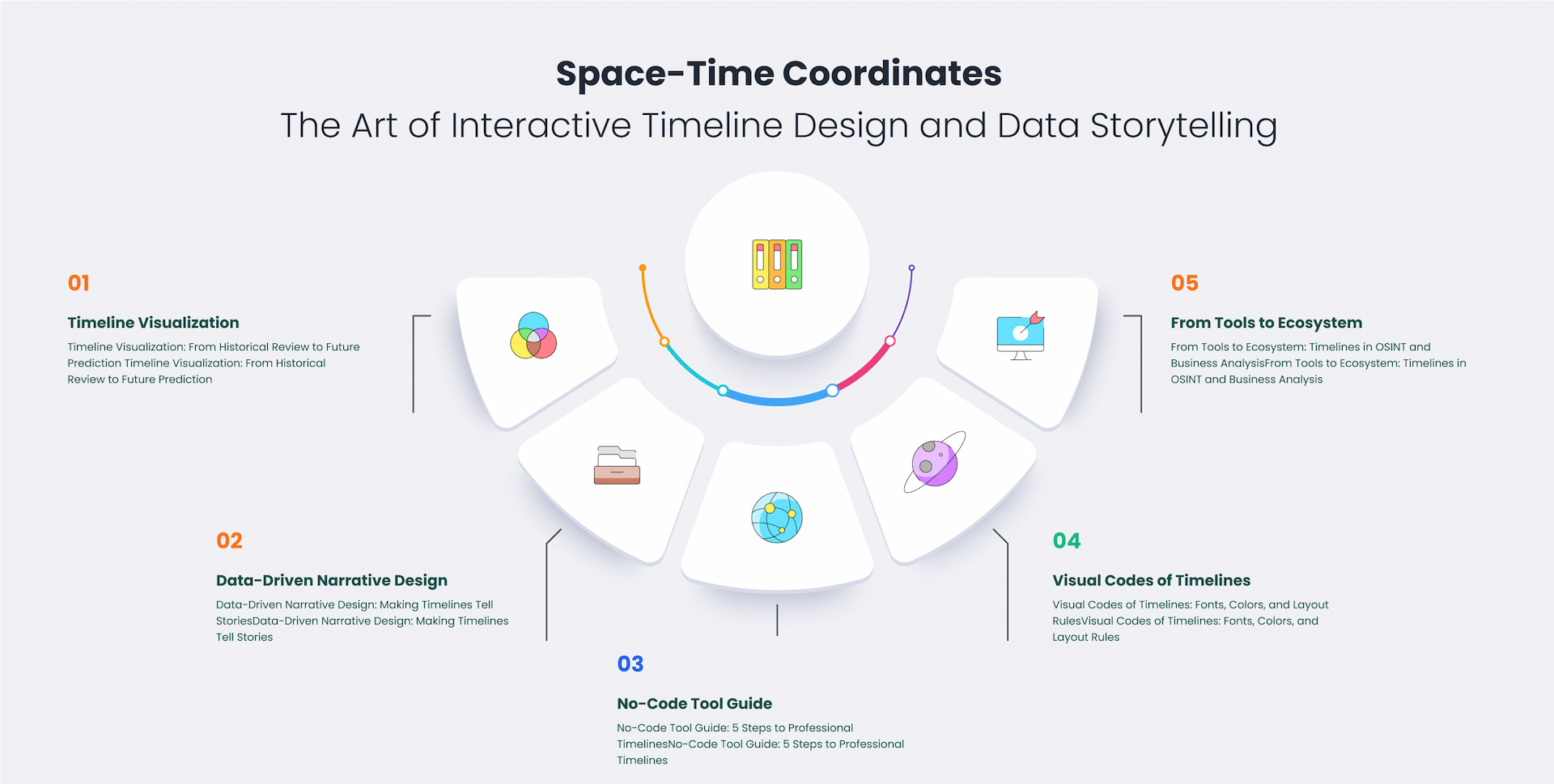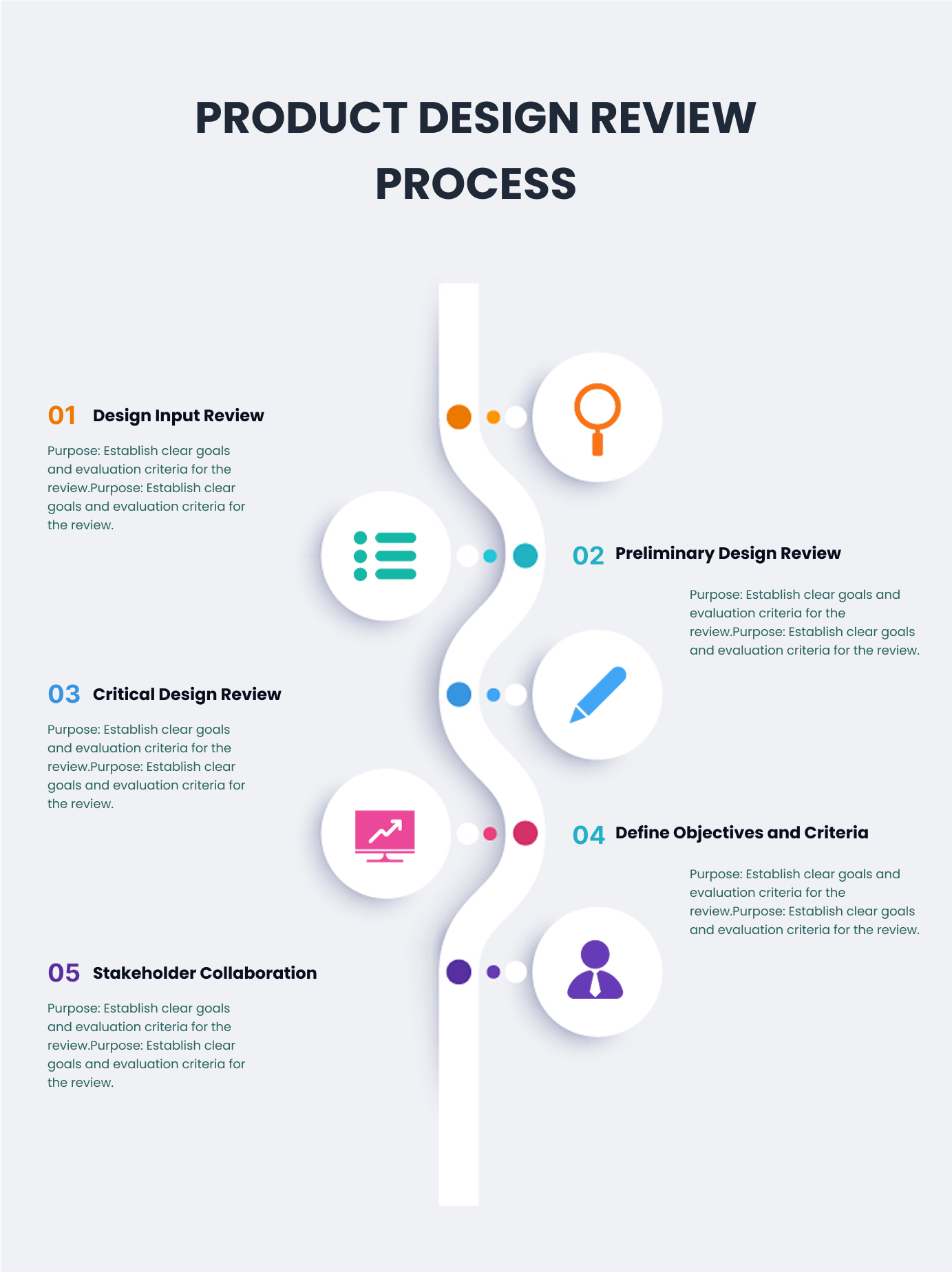User Experience (UX) Optimization for Tech Websites Infographic Template
"6 Essential UX Optimization Strategies for High-Performing Tech Websites"
-
Simplify Navigation Flow
Implement intuitive menu structures and breadcrumb trails to help users find information within 3 clicks. Reduce cognitive load by grouping related features and using familiar UI patterns from leading tech platforms. -
Optimize Page Speed
Compress images and leverage browser caching to achieve sub-2-second load times, critical for tech-savvy users. Implement lazy loading for technical documentation and product specs to maintain performance. -
Enhance Technical Readability
Present complex tech content through progressive disclosure and interactive diagrams. Use dynamic code samples with copy-paste functionality for developer-focused pages. -
Streamline Conversion Paths
Design frictionless demo request flows with auto-filled fields from user profiles. Implement smart CTAs that adapt based on visitor type (developers vs. enterprise buyers). -
Mobile-First Documentation
Create responsive API documentation with collapsible endpoints and live testing sandboxes. Ensure code snippets render perfectly across all mobile devices. -
Data-Driven Personalization
Deploy AI-powered content recommendations based on users' tech stack and browsing behavior. A/B test different technical content presentations (e.g., video vs. interactive console).