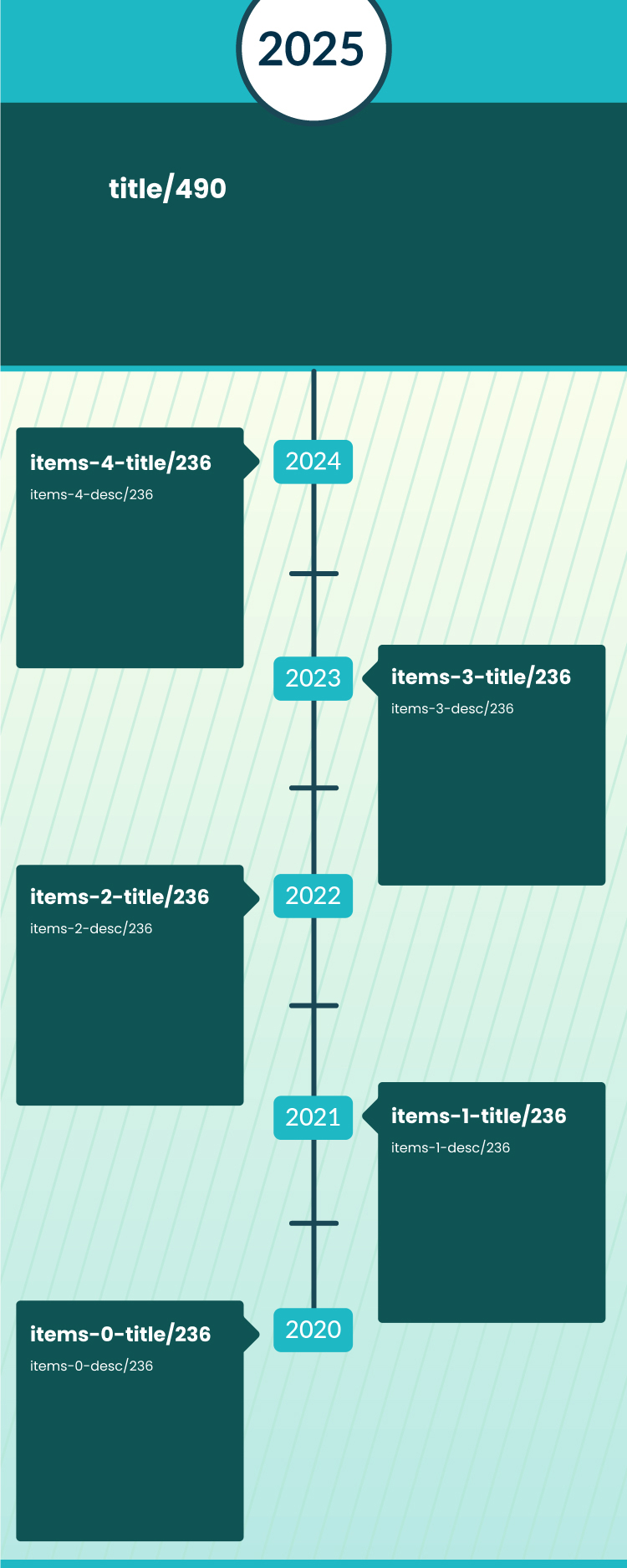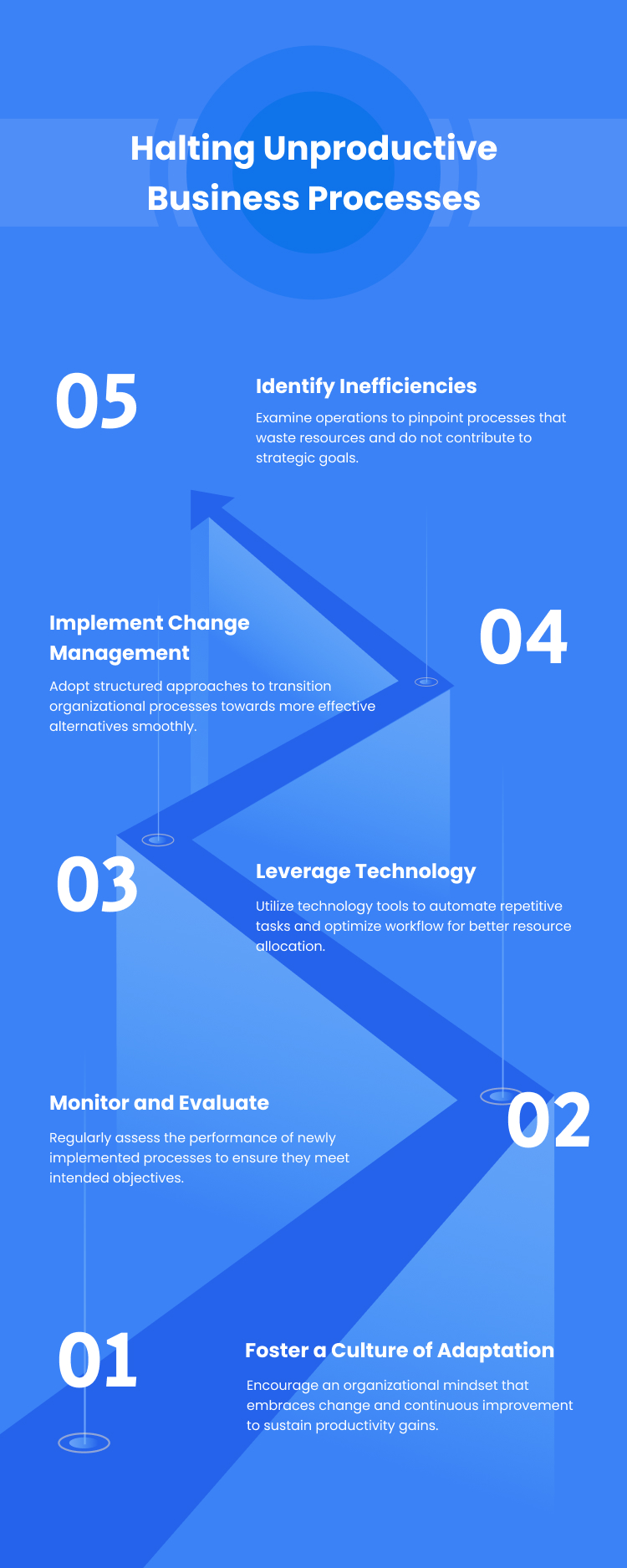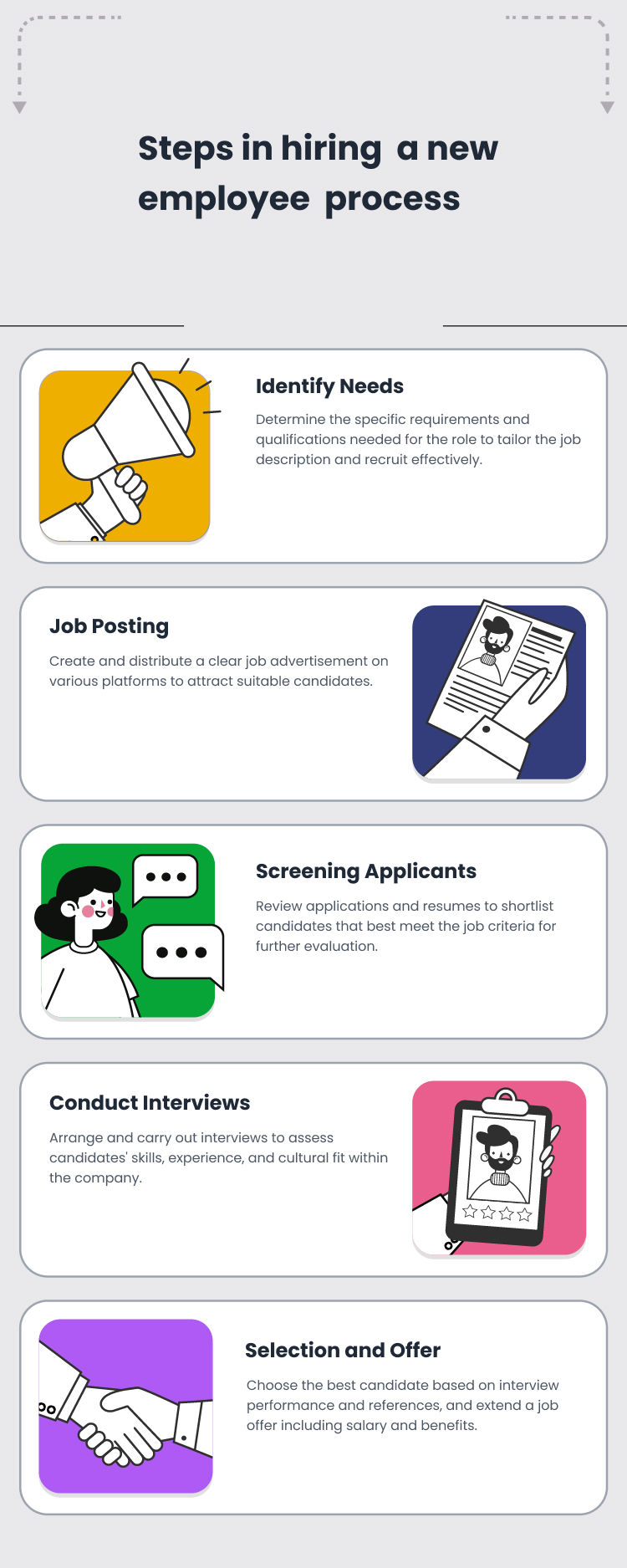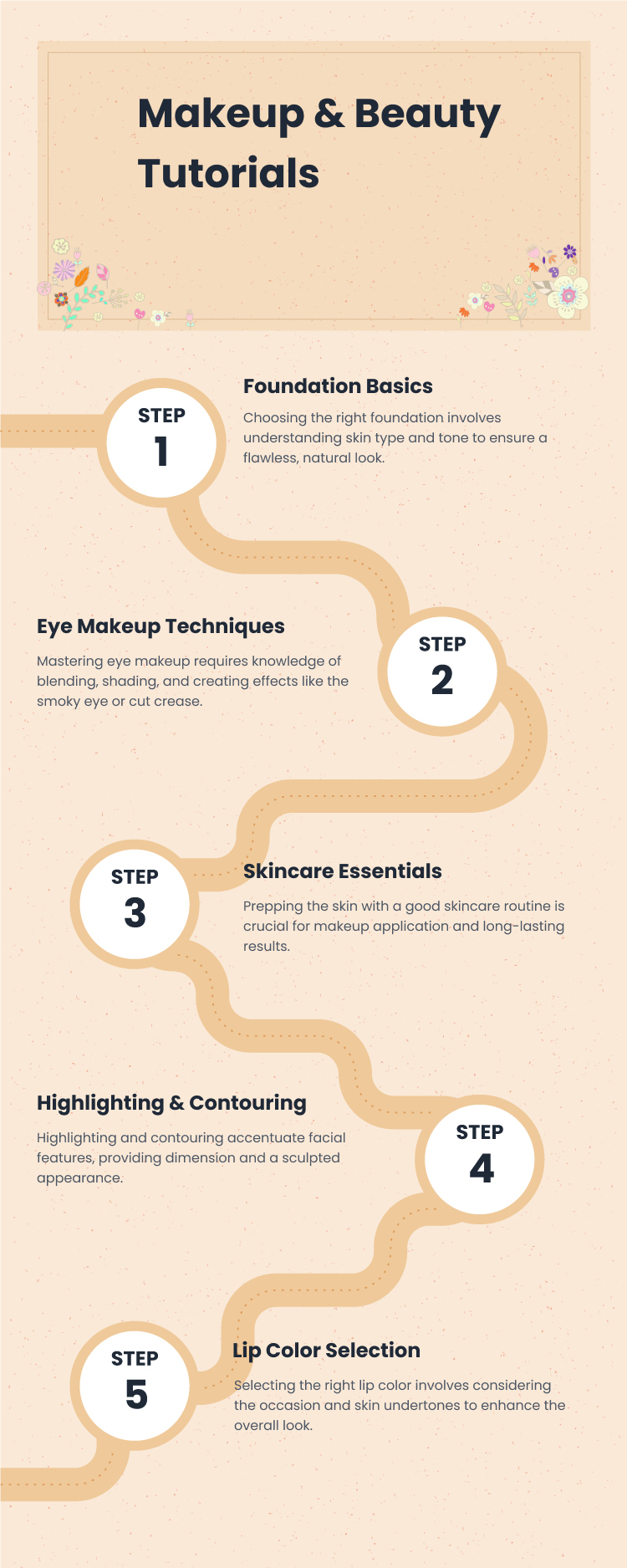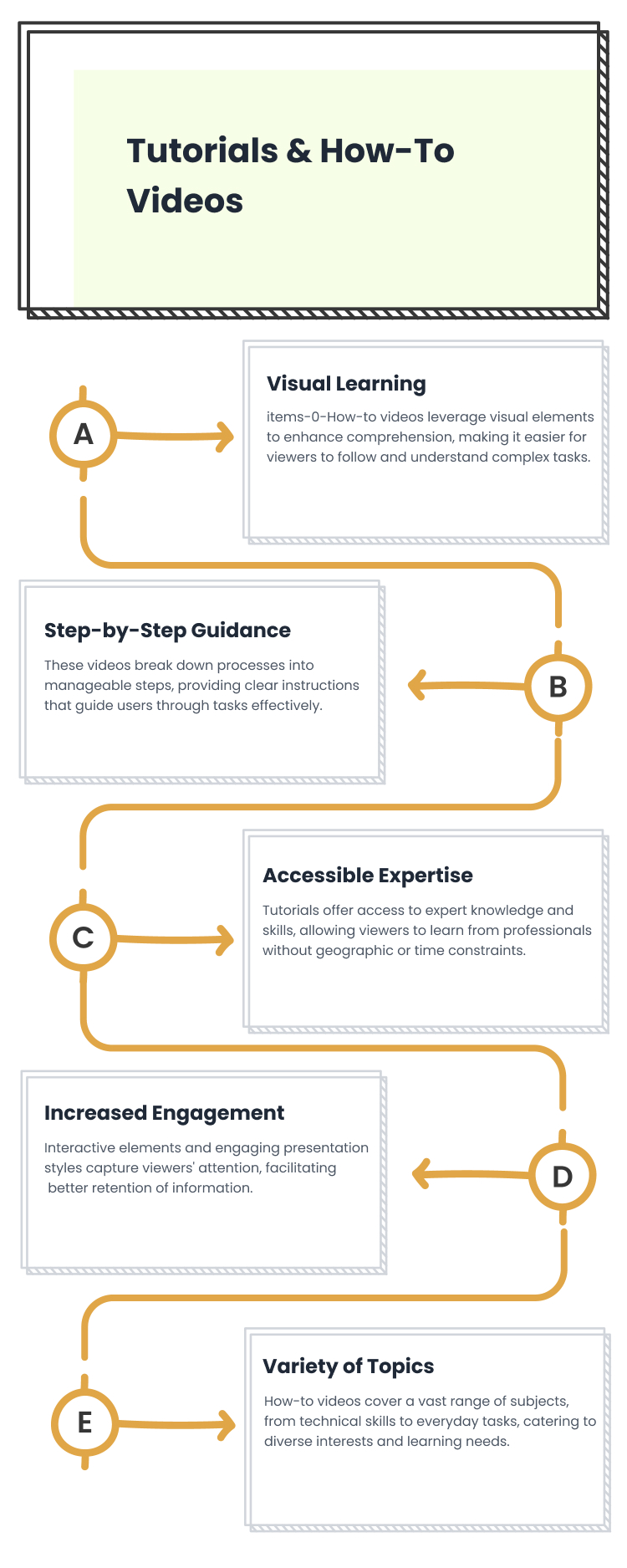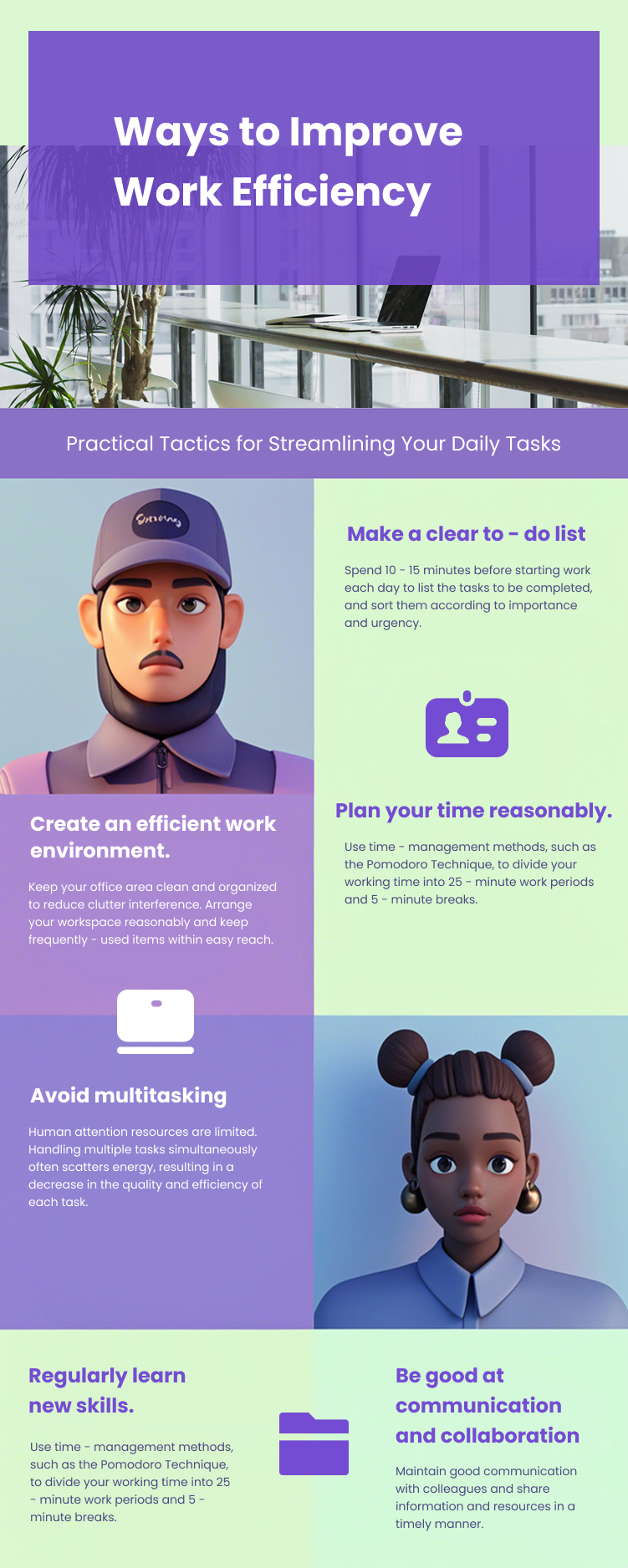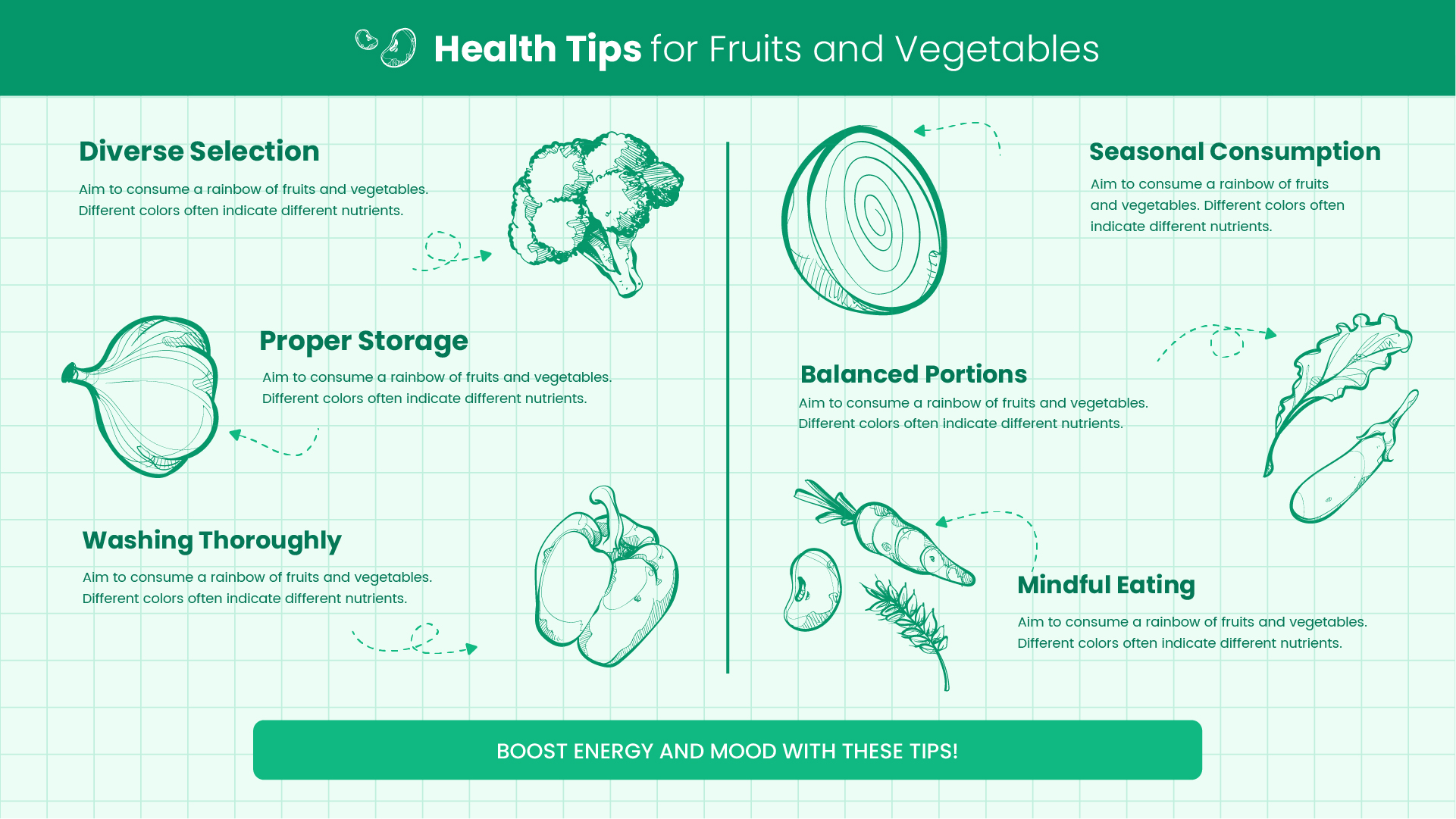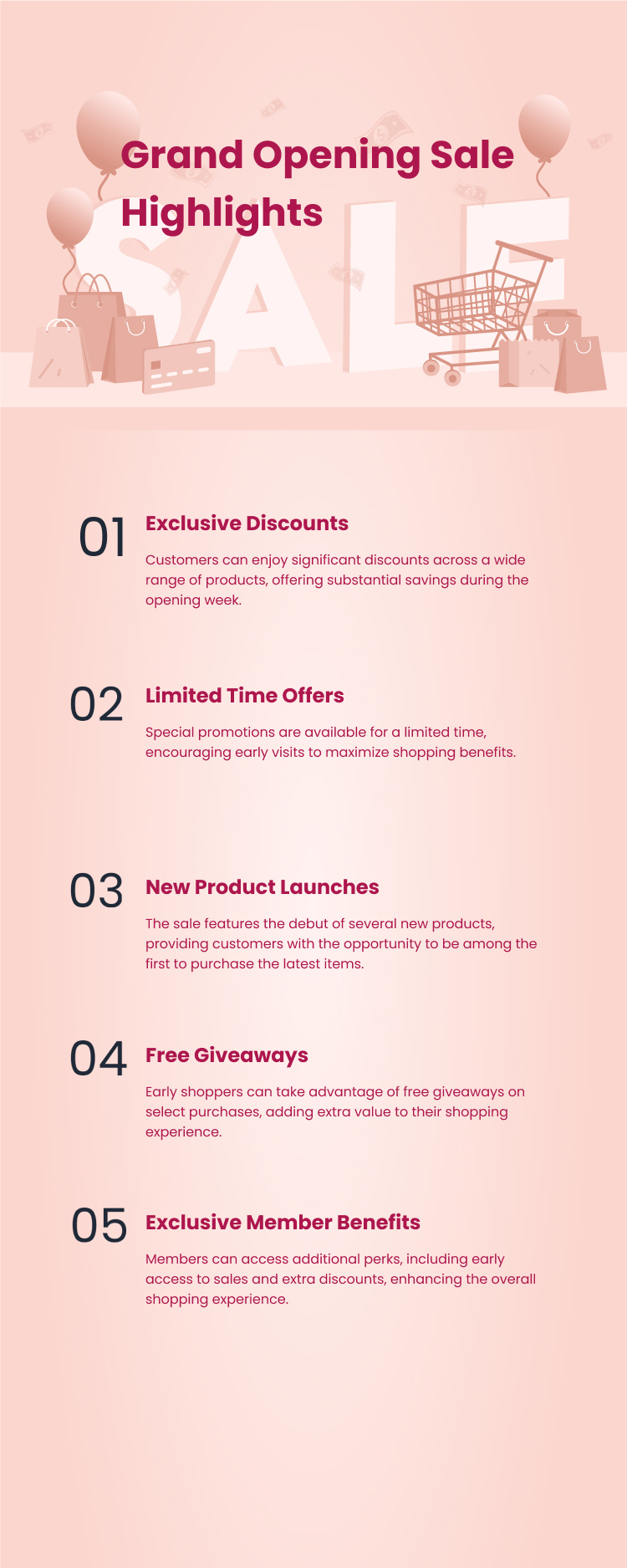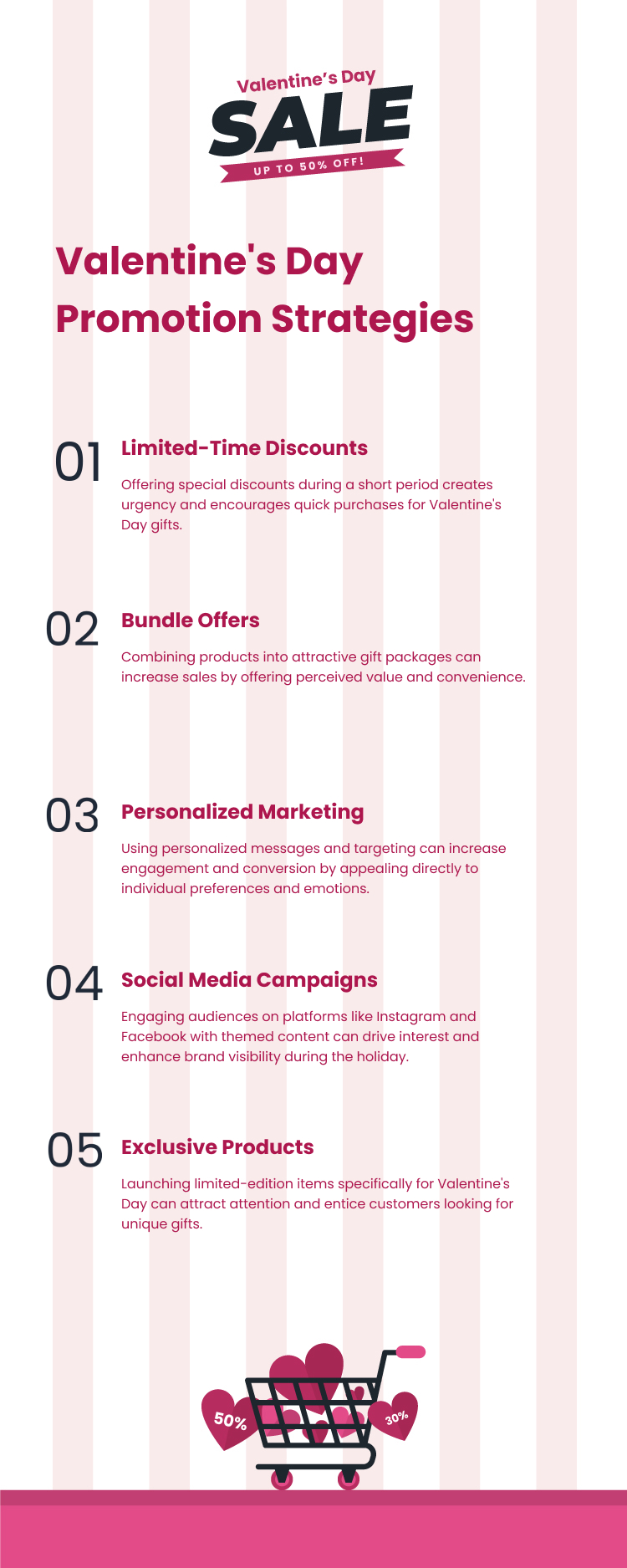Flat Infographic 4 Steps
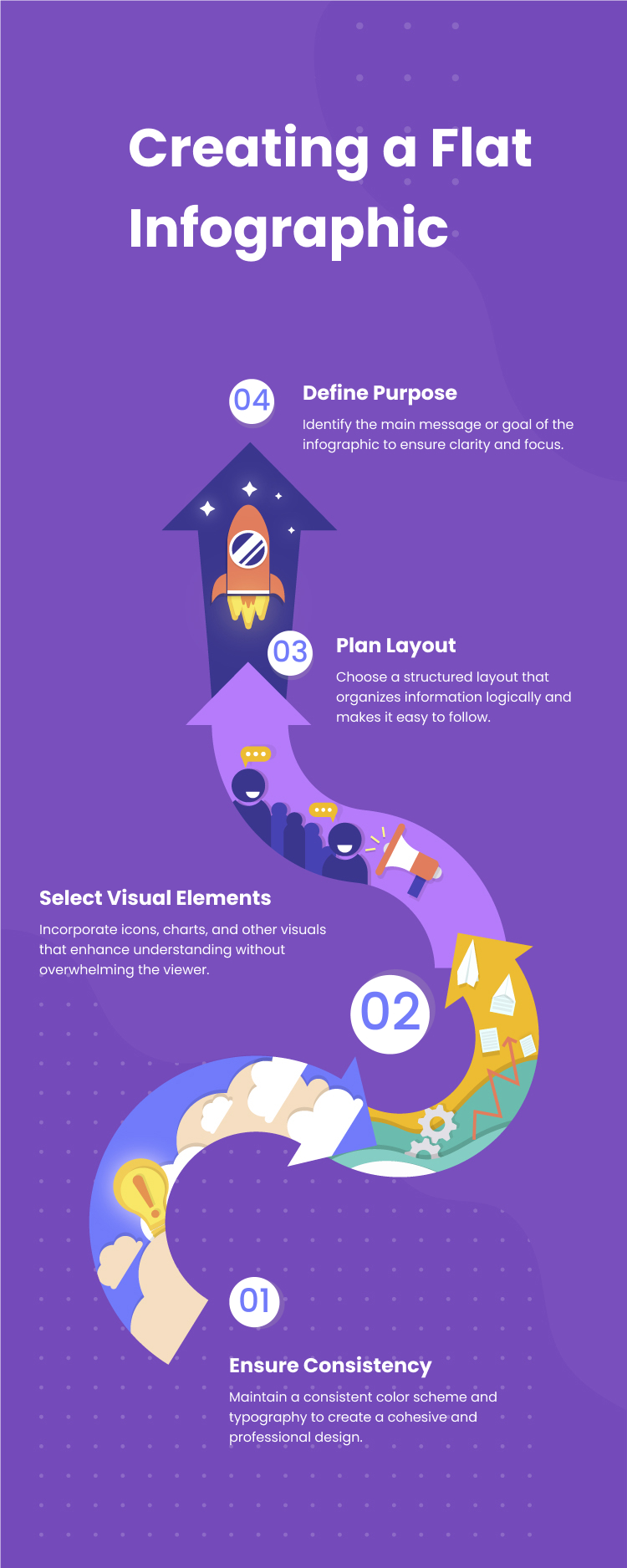
"4-Step Flat Infographic: Visually Simplify Complex Processes"
-
Define Core Message
Identify the key information or process to visualize, ensuring alignment with audience needs (e.g., business workflows or educational content). A clear focus prevents clutter and enhances comprehension through minimalistic flat design elements like icons and short text. -
Select Visual Framework
Choose a layout (vertical, circular, or grid-based) that logically sequences steps, using arrows or connectors for flow. Flat design principles—such as bold colors and geometric shapes—improve readability while maintaining aesthetic simplicity. -
Apply Consistent Styling
Use 2-3 primary colors and uniform icons to create visual harmony, avoiding excessive details that distract from the message. Tools like Canva or PowerPoint templates offer pre-designed flat graphics for quick customization. -
Test and Refine
Review the infographic for clarity and logical flow, ensuring each step is intuitive at a glance. Gather feedback to optimize spacing and hierarchy, balancing white space with content density for maximum impact.